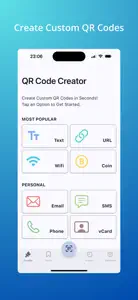QuickQR: Scan & Create QR Code
Instant QR Scan & Creation
About QuickQR
- Released
- Updated
- iOS Version
- Age Rating
- Size
- Devices
- Languages
Features
Developer of QuickQR
What's New in QuickQR
1.3.0
September 16, 2024
Thank you for using QuickQR! We hope you enjoy the new updates: - Added more QR Code type - Improved UI/UX. - Performance enhancements and bug fixes.
MoreAlternatives to QuickQR
More Applications by Hieu Chau
QuickQR FAQ
Is QuickQR iPad-compatible?
Yes, QuickQR has support for iPad devices.
Who developed the QuickQR app?
Hieu Chau built the QuickQR app.
What is the minimum iOS version supported by QuickQR?
QuickQR minimum iOS requirement is iOS 12.0.
How do users rate the app?
No ratings are available for the QuickQR app yet.
What’s the app category of QuickQR?
The Main Genre Of The Quickqr App Is Productivity.
What’s the latest version of the QuickQR app?
The latest version of QuickQR is 1.3.0.
What date was the latest QuickQR update released?
The last update for QuickQR was on December 2, 2024.
What is the exact date the QuickQR app came out?
QuickQR was first released on February 6, 2023.
What is the age rating of QuickQR?
This app is appropriate for all ages, with no offensive or inappropriate content.
What are the languages supported by QuickQR?
QuickQR is available in English.
Can I enjoy QuickQR by subscribing to Apple Arcade?
Sorry, QuickQR is not on Apple Arcade.
Can I find in-app purchases in QuickQR?
Sorry, in-app purchases are not available for users of QuickQR.
Can I use QuickQR with Apple Vision Pro?
No, you cannot use QuickQR with Apple Vision Pro.
Does QuickQR include ads as part of its experience?
Yes, QuickQR includes ads as part of its experience.