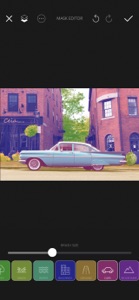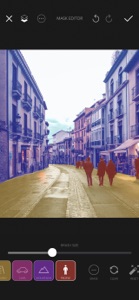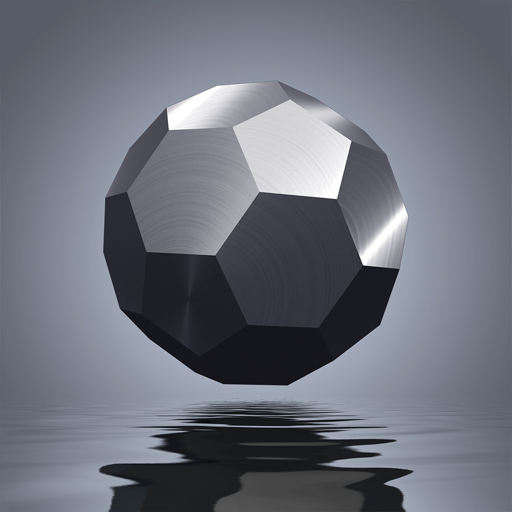$4.99

Subdivisions AI Filter
Complete Image Editor
⭐️4.1 / 5
Rating
🙌8
Ratings
📼1 vid & 9 scs
Content
📦w/o updates
Updates frequency
🗣❌ unsupported
Your locale
- Versions
- Price History
- Description
- FAQ
All Versions of Subdivisions AI Filter
1.2
March 13, 2021
Fix for hidden photo and project buttons on the home screen.
1.1
January 21, 2021
Fixed saving and importing project files. Project files should have thumbnails now.
More1.0
January 17, 2021
Price History of Subdivisions AI Filter
Description of Subdivisions AI Filter
Subdivisions is the first true AI filter!
Subdivisions allows you to filter each feature in your photo separately using the power of BrainFever AI. Instantly brighten the sky, make trees more green, sharpen buildings, and more. The powerful BrainFever AI analyzes your photo and identifies key features using Segmentation. Now you have complete control over each separate feature such as, Sky, Trees, Grass, Water, etc.
Features:
- Powerful BrainFever AI
- Complete Filter Tools
- Segmentation Mask Editor
- Save Projects in iCloud
Available as a Universal app on iPhone, iPad. (Mac coming soon)
The first image editor powered by artificial intelligence!
Show less
Subdivisions AI Filter: FAQ
Yes, Subdivisions AI Filter is compatible with iPad devices.
Subdivisions AI Filter was launched by James Grote.
The app needs iOS 13.6 or later to function properly.
Subdivisions AI Filter has a consumer rating of 4.1 and receives plenty of positive reviews.
The Main Genre Of The Subdivisions Ai Filter App Is Photo & Video.
The newest version of Subdivisions AI Filter is 1.2.
Subdivisions AI Filter rolled out its latest update on July 7, 2024.
Subdivisions AI Filter originally came out on February 6, 2023.
Subdivisions AI Filter is suitable for children aged James Grote.
Subdivisions AI Filter is available in English, Japanese, Korean and 3 more.
Unfortunately, Subdivisions AI Filter is not on Apple Arcade.
No, Subdivisions AI Filter does not allow for in-app purchases.
No, you cannot use Subdivisions AI Filter with Apple Vision Pro.