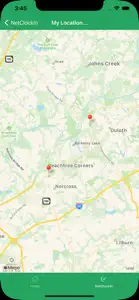About CPSGo Employee
- Released
- Updated
- iOS Version
- Age Rating
- Size
- Devices
- Languages
Features
Developer of CPSGo Employee
What's New in CPSGo Employee
1.3000
January 24, 2024
Build 47: - Quick Entry feature is now available for NetClockIn users.
Reviews of CPSGo Employee
Alternatives to CPSGo Employee
FAQ
Is the software for CPSGo Employee compatible with iPads?
Yes, CPSGo Employee is optimized for iPad devices.
Who released the app?
The CPSGo Employee app was built by ADAPTABLE SYSTEMS CORPORATION.
What is the minimum iOS version required to use CPSGo Employee?
Your iOS device should have iOS 8.0 or later installed to run the app.
What is the overall rating of the app?
3.3 out of 5 is the average rating that CPSGo Employee has received from users.
What genre of app is CPSGo Employee?
The App Category Of The Cpsgo Employee App Is Business.
What is the newest version of CPSGo Employee?
The latest version of the CPSGo Employee app is 1.3000.
What is the release date of the most recent CPSGo Employee update?
The latest update for CPSGo Employee was released on December 12, 2024.
What was the release date of the app?
The app was initially released on February 6, 2023.
What content advisory rating is assigned to the CPSGo Employee app?
Contains explicit content that may not be suitable for all viewers, recommended for ages 17 and up.
What languages is CPSGo Employee available in?
Currently, the CPSGo Employee app supports the following languages: .
Can I access CPSGo Employee via Apple Arcade's subscription service?
No, CPSGo Employee is not on Apple Arcade.
Is CPSGo Employee equipped with in-app purchases?
No, CPSGo Employee does not feature in-app purchases for users.
Does CPSGo Employee offer compatibility with Apple Vision Pro?
No, CPSGo Employee does not offer compatibility with Apple Vision Pro.
Does CPSGo Employee incorporate ads within the app?
No, CPSGo Employee does not incorporate ads within the app.