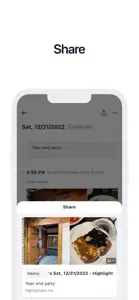Highlight - Photo Calendar
Explore photos using calendar
Discover Price History
What's New in Highlight
2.1.3
August 26, 2024
An alert is shown when trying to navigate back with unsaved changes.
Subscription plans
Cloud Backup
Backup and sync data to cloud.
Alternatives to Highlight
Highlight FAQ
Is Highlight compatible with the iPad?
Yes, Highlight can be used on iPad devices.
Who is behind the development of the Highlight app?
Hwasoo Cho built the Highlight app.
What is the minimum iOS version supported by Highlight?
The app needs iOS 12.0 or later to function properly.
What user rating does the Highlight app have?
Currently, the Highlight app has no user ratings.
What category of app is Highlight?
The Highlight App Relates To The Productivity Genre.
What is the current version of Highlight?
2.1.3 is the latest released Highlight version.
When was the last update for Highlight released?
December 2, 2024 is the exact date of the latest Highlight update.
When was Highlight introduced to the market?
The Highlight app became available to the public on May 27, 2023.
What age is Highlight suitable for?
Hwasoo Cho: The Highlight app is child-friendly.
What are the languages offered by the Highlight app?
Highlight can be used in English, Korean.
Does Apple Arcade offer Highlight as part of its collection?
No, Highlight is not featured on Apple Arcade.
Can I make in-app purchases within Highlight?
Yes, you can make in-app purchases to unlock additional features in Highlight.
Is Highlight specifically engineered for Apple Vision Pro compatibility?
Sorry, Highlight is not specifically engineered for compatibility with Apple Vision Pro.
Does Highlight use ad-based monetization?
No, Highlight does not use ad-based monetization.