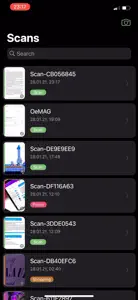DoScan - Document Scanner
Enhanced with AI and OCR
Details about DoScan
- Released
- Updated
- iOS Version
- Age Rating
- Size
- Devices
- Languages
Features
Developer of DoScan
- Versions
- Price History
- Description
- FAQ
Version History of DoScan
2.2.2
May 8, 2023
Style Improvements!
2.2.1
February 1, 2021
+ Bug fixes and performance optimization
2.2.0
January 29, 2021
+ New and Improved Sharing Menu + Share/Save and Delete directly from the Scan List + Image Text Editing now possible + Stability Improvements + Bug Fixes
More2.1.1
January 28, 2021
+ Added Search function (searching through text on the Image, Tags and the Scan Name) + User Interface Update
2.0.1
January 27, 2021
+ New User Interface + More Stable and faster + Added Fullscreen PDF View
More1.2.0
January 26, 2021
+ Added Categories for Scans
1.1.4
January 21, 2021
+ Added support for older iOS Versions
1.1.2
January 16, 2021
+ UI Improvements + Bug fixes + Faster image and text recognition + New Logo
More1.0.0
January 15, 2021
Price History of DoScan
Description of DoScan
DoScan: FAQ
Is DoScan optimized for iPad devices?
No, the software for DoScan is not compatible with iPads.
Who is responsible for the creation of the DoScan app?
STRICS IT GmbH developed the DoScan app.
What is the minimum iOS version required to use DoScan?
Your iOS device must have at least iOS 13.0 installed to use the app.
What is the overall rating of the app?
The DoScan app doesn’t have enough ratings and reviews yet.
What is the category of the DoScan app?
Doscan Relates To The Education App Genre.
What is the latest version of DoScan?
The latest DoScan version released is 2.2.2.
When was the most recent DoScan update released?
DoScan updated its app on October 5, 2024.
When did the app first launch?
The release date of the app was February 5, 2023.
What is the recommended age for the DoScan app?
This app is rated for ages 4 and up, and contains only family-friendly content.
What languages are available on DoScan?
The following list of languages is supported by the DoScan app: English.
Is DoScan included in the roster of games on Apple Arcade?
No, DoScan is not on Apple Arcade.
Does DoScan support in-app purchases?
No, DoScan does not support in-app purchases.
Does DoScan provide support for Apple Vision Pro?
No, DoScan does not provide support for Apple Vision Pro.
Can I expect ads while using DoScan?
No, you can not expect ads while using DoScan.