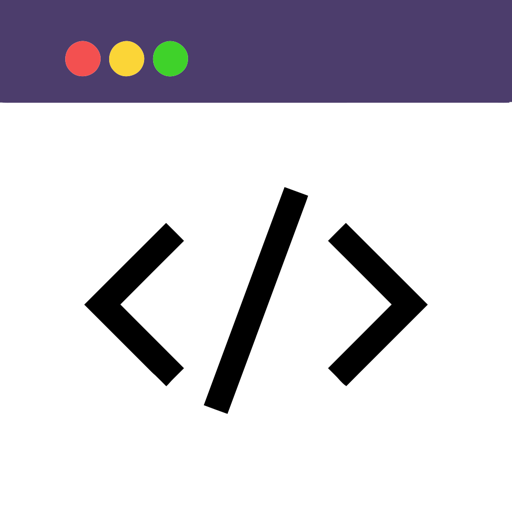Free

3D Skin Editor for MCPE
skin editor for mcpe
⭐️4.5 / 5
Rating
🙌611
Ratings
📼1 vid & 7 scs
Content
📦~ in 3 months
Updates frequency
🗣❌ unsupported
Your locale
- Versions+1
- Price History
- Description
- FAQ
All Versions of 3D Skin Editor for MCPE
1.7
June 28, 2024
New Wallpapers functionality Added
Localisation Added
Fix Rate issue
1.6
May 18, 2023
Marketing URL update
1.5
April 22, 2023
App Preview Added
1.4
April 8, 2023
Bug fixes
1.3
April 5, 2023
The latest update offers a plethora of pre-installed skins and a seamless user experience, complete with an array of new color palette options. Additionally, it's now effortless to save custom skins to the gallery for future use.
More1.1
October 12, 2022
This new version is optimised with updated library
1.0
January 20, 2021
Price History of 3D Skin Editor for MCPE
Description of 3D Skin Editor for MCPE
We've returned to the Store with an enhanced version of the highly acclaimed 'Skin Editor for Minecraft' - the most popular skin editor available. This new iteration boasts a wide range of additional features to elevate your skin editing experience.
Notably, the application now supports both 64x32 (old version) and 64x64 (new version) skins, providing greater flexibility and creative possibilities.
Welcome to 3D Skin Editor For MCPE, the top-rated skin editor for Minecraft Pocket Edition (MCPE). Our app offers a wide range of features to help you create and edit skins easily and efficiently.
With 3D Skin Editor For MCPE, you can create new 3D skins using the new Steve skin or browse through more than 10,000 skins available in our online library. You can even copy your favorite online player's skin by searching their name, or generate a random amazing skin from our library. You can also import skins directly from MCPE into 3D Skin Editor For MCPE, or browse through our gallery.
Our app also offers powerful tools to help you edit and improve your skins, including paintbrush and paint bucket (fill) tools, a color grid selector, a color gradient selector, an eye dropper tool to read colors, zoom in/out tools, and rotating tools. You can also adjust the visibility of each body part of the skins of your character with ease.
Finally, with 3D Skin Editor For MCPE, you can export your skins to your gallery and save them for future use. Download 3D Skin Editor For MCPE today and start creating amazing skins for MCPE!
3D Skin Editor For MCPE is not developed by Mojang. Minecraft is a trademark of Mojang AB. Please note that we are not affiliated with Mojang AB but we adhere to the terms set out by Mojang AB at https://www.minecraft.net/terms
Show less
3D Skin Editor for MCPE: FAQ
Yes, the 3D Skin Editor for MCPE software is iPad-compatible.
3D Skin Editor for MCPE was launched by Riken Sonani.
The minimum iOS version for the 3D Skin Editor for MCPE app is 12.0.
3D Skin Editor for MCPE has a user rating of 4.5.
Utilities Is The Primary Genre Of The 3d Skin Editor For Mcpe App.
The latest version of 3D Skin Editor for MCPE is 1.7.
The date of the last 3D Skin Editor for MCPE update is July 3, 2024.
The 3D Skin Editor for MCPE app was initially released on February 6, 2023.
Contains some mature themes or mild violence, recommended for ages 9 and up.
3D Skin Editor for MCPE currently features the following languages: English, French, German and 7 more.
Unfortunately, 3D Skin Editor for MCPE is not on Apple Arcade.
Unfortunately, in-app purchases are not part of 3D Skin Editor for MCPE.
Unfortunately, 3D Skin Editor for MCPE is not tailored for compatibility with Apple Vision Pro.