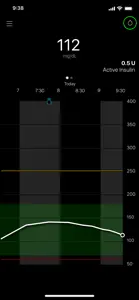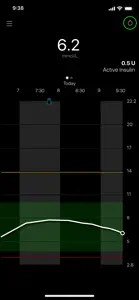Leave a Review MiniMed™ Clinical
This app doesn’t work all the time
I wish they would fix the appIt does not work with Apple iOS 16
Cannot currently operate with Apple iOS 16.Bad app
It won’t connect to my phone half the time. And the second person who views it can’t see it period.
Fix the app