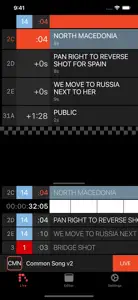Showtime by LiveEdit
The companion for your crew.
About Showtime by LiveEdit
- Released
- Updated
- iOS Version
- Age Rating
- Size
- Devices
- Languages
Features
Developer of Showtime by LiveEdit
What's New in Showtime by LiveEdit
2.5.4
December 23, 2024
We have made improvements and fixed issues in the app.
Alternatives to Showtime by LiveEdit
FAQ
Can Showtime by LiveEdit support iPad devices?
Yes, Showtime by LiveEdit is compatible with iPad devices.
Who created Showtime by LiveEdit?
Showtime by LiveEdit was released by LiveEdit.
What is the minimum iOS version required to use Showtime by LiveEdit?
Currently, Showtime by LiveEdit supports iOS 13.0 or later.
What is the overall rating of the app?
Currently, the Showtime by LiveEdit app has no user ratings.
What’s the app category of Showtime by LiveEdit?
The Main Genre Of The Showtime By Liveedit App Is Photo & Video.
What is the current version of Showtime by LiveEdit?
2.5.4 is the latest released Showtime by LiveEdit version.
What date did the latest update for Showtime by LiveEdit come out?
Showtime by LiveEdit rolled out its latest update on January 6, 2025.
What date did Showtime by LiveEdit come out?
Showtime by LiveEdit originally came out on February 6, 2023.
What is the age rating for Showtime by LiveEdit?
Showtime by LiveEdit is suitable for children aged LiveEdit.
What are the languages supported by Showtime by LiveEdit?
Showtime by LiveEdit is available in English.
Does Apple Arcade offer Showtime by LiveEdit as part of its collection?
No, Showtime by LiveEdit is not featured on Apple Arcade.
Can I make in-app purchases within Showtime by LiveEdit?
No, Showtime by LiveEdit does not include options for in-app purchases.
Can I use Showtime by LiveEdit with Apple Vision Pro?
No, you cannot use Showtime by LiveEdit with Apple Vision Pro.
Are there commercial ads in Showtime by LiveEdit?
No, there are no commercial ads in Showtime by LiveEdit.