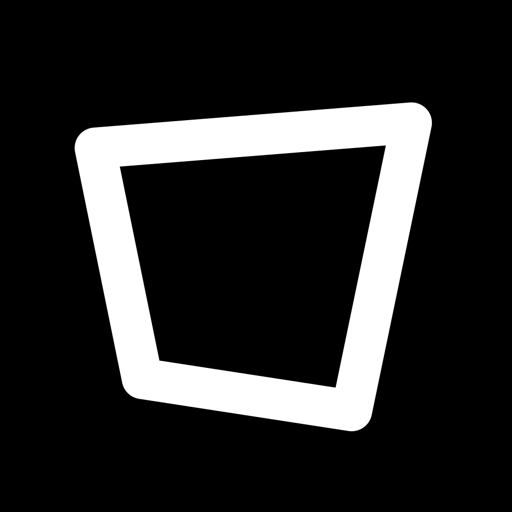Free

Smart Photo Widget
AI does all the work for you
⭐️4.6 / 5
Rating
🙌60
Ratings
📼7 scs
Content
📦w/o updates
Updates frequency
🗣❌ unsupported
Your locale
🧾$2.99 - $14.99
In-App Purchase
- Versions
- In-App Purchases History2
- Price History
- Description
- FAQ
All Versions of Smart Photo Widget
1.1.4
October 16, 2023
- Can now be used in StandBy mode on iOS 17.
- Fix for photo effects not working in widget on iPhone 15 Pro or Pro Max.
- Fix for frames on iOS 17.
- Other bug fixes and improvements.
More1.1.3
September 13, 2022
- Shared iCloud Albums should now show in the Album Picker.
1.1.2
June 6, 2022
- Bug fixes and other improvements.
1.1.1
May 2, 2022
- Fix for reloading/flickering in photo grid view.
- Improved scrolling performance in photo grid view.
- Other bug fixes and improvements.
More1.1
September 16, 2021
- Support for iPad home screen widgets, including the new Extra Large size widget.
- Bug fixes and improvements.
More1.0.2
May 12, 2021
- Improved framing of photos when using picture frames.
- Custom overlay colors now work properly.
- Support for dynamic type in app (fonts will better reflect system-wide text-size).
- Improvements on photo location overlay in widget not getting truncated as often.
- Option to not auto-center images in the widget. This can be done on a per photo basis in the photo grid by long pressing on a photo or there is a setting to disable it globally.
- Global setting to not open to the photo when you tap on the widget, just open the app.
- Other bug fixes.
More1.0.1
April 13, 2021
- Added wood picture frame.
- Bug fixes and improvements.
1.0
April 5, 2021
Smart Photo Widget In-App Purchases History
$2.99
Smart Photo Premium Yearly
Smart Photo Premium features, renews yearly
$14.99
Premium Lifetime
Unlock premium features forever
Price History of Smart Photo Widget
Description of Smart Photo Widget
Smart Photo Widget is the best photo widget on the App Store, and the last one you'll ever need. It uses advanced AI to do all of your work for you, making it the simplest, easiest to use photo widget app out there.
There are two types of results you'll get from all of the other photo widget apps:
1. You end up with poorly framed photos with your loved one's head missing.
2. You have to painstakingly choose and crop each photo to make sure it displays properly in each widget size.
Using Smart Photo Widget, simply choose a photo folder and install the widget and you're done. Smart Photo Widget's advanced AI does all of the work for you:
1. Properly frames each photo in every widget size automatically!
2. Options to skip bad photos (blurry, too dark, screenshots, etc.).
3. Rotates the best photos throughout the day.
4. Optionally add handy overlays like current weekday/date/time or show the photo's date and location.
5. Apply photo effects/filters to make your photos pop (Smart Photo Premium required).
6. Optionally add picture frames for some whimsy in your widgets.
Give Smart Photo Widget a try and see that it really is the easiest to use photo widget app on the App Store by far.
Smart Photo Widget is free to download and use. Within the app you can purchase Smart Photo Premium which allows you to have unlimited photo collections and adds features like photo effects. If you purchase a Premium subscription, it will be applied to your iTunes account at the end of the free trial.
Subscriptions will automatically renew unless canceled within 24-hours before the end of the current period. You can cancel anytime within your iTunes account settings. Any unused portion of a free trial will be forfeited if you purchase a subscription.
The privacy policy for this app is located here: https://www.cromulentlabs.com/smart-photo-widget/privacy/
The terms of use for this app are the standard Apple terms located here: https://www.apple.com/legal/internet-services/itunes/dev/stdeula/
Show less
Smart Photo Widget: FAQ
Yes, Smart Photo Widget is available for iPad users.
Cromulent Labs, Inc is the developer of the app.
The Smart Photo Widget app requires iOS 14.0 or later.
The overall user rating of the Smart Photo Widget app is 4.6.
Smart Photo Widget Relates To The Photo & Video App Genre.
1.1.4 is the newly released Smart Photo Widget version.
July 8, 2024 is the date of the latest update of the Smart Photo Widget app.
Smart Photo Widget officially launched on February 6, 2023.
{{ name}} is considered child-appropriate and rated Cromulent Labs, Inc.
The following list of languages is supported by the Smart Photo Widget app: English.
No, Smart Photo Widget is not on Apple Arcade.
Yes, Smart Photo Widget supports in-app purchases for added functionality.
No, Smart Photo Widget does not provide support for Apple Vision Pro.