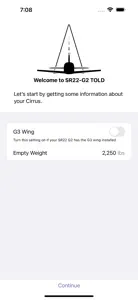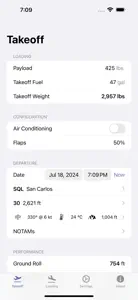Does what it’s supposed to.
Want to double-check your takeoff and landing distances really quick? This is how. Simple, easy to use, quick in-and-out.
Details about SR22
- Released
- Updated
- iOS Version
- Age Rating
- Size
- Devices
- Languages
Features
Developer of SR22
- Versions
- Price History
- Description
- FAQ
Version History of SR22
2.0.0
July 19, 2024
VERSION 2.0 -- NEW FEATURES: * iOS WIDGET A new iOS widget lets you track departure performance data throughout the day. Is it too hot to take off right now? Add the widget to your Home Screen to keep tabs on your performance so when you can decide when it’s safe to depart. The widget shows a list of runways for the currently-selected departure airport, and whether or not the app calculates that you have sufficient runway to depart, based on the payload and configuration information provided by you. * WELCOME SCREEN To help ensure that new users enter in all required information, a welcome screen will now appear the first time you launch SR22-G2 TOLD. This welcome screen will prompt you for the model and weight of your Cirrus. * MINOR IMPROVEMENTS "Wet Runway" toggle has been moved from the Weather section to the NOTAMs section. Added a "Now" button to the date/time picker to quickly select the present time. Past dates and times are also no longer selectable.
More1.5.8
December 5, 2023
* Improved weather downloading and parsing * Minor formatting changes
1.5.7
January 27, 2023
* Fixed a bug where airports would appear to have no runways following a database update. * Fixed a bug where the offscale warning (above/below AFM values) would appear unnecessarily.
More1.5.6
December 17, 2022
* Fix bug that would cause landing performance data not to be displayed in some situations. * More reliable at asking for location permission when necessary.
More1.5.5
December 8, 2022
Updated to support latest FAA airport database format.
1.5.4
October 4, 2022
* Faster and more reliable downloading of new airport data
1.5.3
September 16, 2022
Fixed a bug preventing airport data from downloading, due to FAA changes in the latest airport data distribution.
1.5
April 25, 2022
NEAREST, FAVORITE, AND RECENT AIRPORTS The Airport Picker is now split into four tabs: Nearest, Favorite, Recent, and Search. Airports now have a “heart“ button that can be used to add them to your Favorites list. If you give SR22-G2 TOLD permission to know your location, it will also show you nearby airports. As you use airports in your performance calculations, they will show up in your Recents list. You can still search for airports by name, identifier, or city under the Search tab. BUG FIXES * Airports with no runways longer than 600 feet will be excluded from Search and Nearest results, as was originally the case. * Times out early if nav data download does not start.
More1.3
March 25, 2022
Version 1.3 brings support for obstacle and runway shortening NOTAMs, as well as other bug fixes and improvements. NOTAMS You can now add NOTAMs for temporary runway length changes or temporary obstacles, and those changes will be reflected in your resulting performance information. Takeoff or landing distances that exceed the NOTAMed runway length will be displayed in red, and takeoff climb gradients that are insufficient to clear NOTAMed obstacles will be displayed in red as well. To add NOTAMs, a new “NOTAMs” item has been added to the Takeoff and Landing views beneath the runway number. Simply tap it and enter in the required information. Any changes in performance information will be updated immediately. NOTAMs are stored per runway. If you enter NOTAM information for OAK runway 28R, that NOTAM will only be used for takeoffs or landings from that specific runway. NOTAMs are remembered between app launches. All NOTAMs are erased each time a new database cycle is downloaded. BUG FIXES AND IMPROVEMENTS * Runway heading is guessed from runway number if not known * Performance and reliability improved when downloading new database cycles * Fixed a crasher when downloading a new database cycle
More1.2.4
September 14, 2021
* More robust weather downloading in limited connectivity environments. The app will no longer attempt to download weather in areas with limited connectivity. You can now cancel weather downloads more easily so you can start entering custom weather sooner. * App will no longer sleep while downloading new FAA airport data.
MorePrice History of SR22
Description of SR22
SR22: FAQ
Does SR22 work on iPad devices?
Yes, SR22 is optimized for iPad devices.
Who is the developer of the SR22 app?
Timothy Morgan built the SR22 app.
What is the lowest iOS version that SR22 can run on?
The SR22 app requires iOS 17.0 or later.
How does the app rank among users?
Users have overwhelmingly positive things to say about SR22, as evidenced by its stellar rating of 5 out of 5.
What genre of app is SR22?
The App Category Of The Sr22 App Is Utilities.
What is the latest SR22 version?
The current version of the SR22 app is 2.0.0.
When did the new SR22 update come out?
The latest update for SR22 was released on September 20, 2024.
When did SR22 come out?
The app was initially released on February 6, 2023.
What content advisory rating is assigned to the SR22 app?
Designed for children, contains no adult material.
What languages is SR22 available in?
Currently, the SR22 app supports the following languages: English.
Is SR22 part of the Apple Arcade lineup of games?
Sorry, SR22 is not part of Apple Arcade.
Is SR22 eligible for in-app purchases?
No, SR22 is not eligible for in-app purchases.
Does SR22 offer compatibility with Apple Vision Pro?
No, SR22 does not offer compatibility with Apple Vision Pro.
Does SR22 use ad-based monetization?
No, SR22 does not use ad-based monetization.