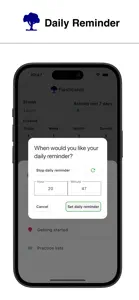# Learnalist: Flashcards
# Features
- Add a note
- Add an image with a note (images never leave your phone)
- Remove a note, with a double check to make sure it was not a mistake
- Set daily reminder
- Cancel daily reminder
- Search thru your notes
- Customise background colour
- Review notes over time via spaced repetition powered by https://learnalist.net
- Practice lists, built from your reviewed notes
- Play with your notes by unjumbling them
- We explain why you should enable notifications.
- Able to ignore notifications
- No advertisements
# Privacy
- We use "apple id" and "google" to log you in, we do not collect your name or location from them.
- There is no analytics in this app.
- No Ads
# How it works
1) Add something you want to learn (or be reminded of):
- Add a note
- Add a word
- Add a sentence
- Add a phrase
- Add a quote
- Add a translation (because everyone is learning a new language these days)
- Add a fact, to grow your general knowledge
- Create a flash card
- Create an index card
- Add an image and translate it from English to Spanish
- Add an image of, mark a point of interest, give context to the point of interest
2) Enable notifications, and let the app remind you to learn
- We notify you when you have at least one note to recall, a new notification is only triggered once you review your note and engage with it via "Sooner" or "Later".
- A daily reminder, to nudge you into adding or recalling. (only works if you set it up)
3) Learn
- Recall via spaced repetition, show me sooner, show me later.
- Repeat via spaced repetition, increasing the space between recalls.
- Set a daily reminder to help keep you motivated to recall your notes or to add a new note.
- Practice lists are tailored for you, based on which notes for that day you have tapped "sooner"
- Play unjumble, re-order the jumbled up characters until your note makes sense
# Is it for you? example use cases
Vocabulary building
- Using this app, it will help me grow my Norwegian vocabulary
- Using this app, it will help expand my English vocabulary
- Using this app, it will help build my vocabulary to help learn a language
Remember a quote
- I use it to remember moments from a book and which book
- "Everyone is a genius. But if you judge a fish by its ability to climb a tree, it will live its whole life believing that it is stupid" - Richard Branson
Learn acronyms
- Most recent added is RICE
## Using the app
## Add note
- Login
- Click +
- Add note
- Wait 1 hour and we will notify you to review your note
Keep reading to learn what "review your note" means.
### Examples of an note
#### Learning a language
I am learning Norwegian and I want to learn chocolate in English means sjokolade in Norwegian.
- Open the app
- Click +
- Write "sjokolade"
- Tick "Add meaning / defenition"
- Write "chocolate"
- Click Add
- In 1 hour we will notify you about sjokolade
#### Building your vocabulary
- I just discovered the word ridiculous, its fun to say, and I want to use it in future sentences
- Open the app
- Click +
- Write "ridiculous"
- Tick "Add meaning / definition"
- Write "Astonishing; unbelievable"
- Click Add
- In 1 hour we will notify you about ridiculous
## Review note
- A notification has arrived
- You open the app
- Click on flashing icon
- Read the note
- Be honest to yourself, did you remember it? (its okay if you didnt, it is all about you)
- Tap on it to show the meaning or definition
- If you remembered it instantly, click "later" (you can also click sooner if you want)
- If you took sometime to remember it, click "sooner"
- If you didnt remember it, click "sooner"
### Later
When you click later, you are helping us know to increase the time until we show it again
### Sooner
When you click sooner, you are helping us know to decrease the time until we show it again
## Remove note
- Open the app
- Tap on an note
- Click the red bin / trash can and it will be forever deleted
Show less