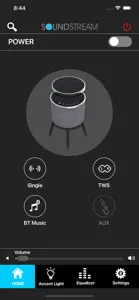Its great when it works
The speaker connecting to my phone via bluetooth works great. The app is connected to “Sound Table BLE” . But the app does not activate. The “Single” & “BT Music” Buttons are still grey. And the on/off button remains off, and messing with it doesn’t do anything. Sometimes disconnecting/reconnecting the BLE will pause the music but thats it. Also closing the app has paused my music. But I open the app and it still doesn’t work. And then one day or the next time I use it, it starts working again. Then it doesn’t again.Does not connect very well
Cannot get the volume controls to work which is really the only reason I wanted to use the appApp works great, be sure to read quick start guide!
This app works great with the Sound Table, I was able to quickly connect to it and everything works as described (Bluetooth, Lighting Profiles, etc).
Be sure to read the quick start guide, as there is two steps when connecting to the Sound Table.
1. You must first connect the app to the Sound Table by clicking the magnifying glass at the top left corner. You will see Sound Table BLE on the list.
2. Now you need to get your audio connected via Bluetooth, you need to go into your phones Bluetooth settings and connect to Sound Table 2.0.
Once you do those steps, everything should work.

SoundTable 2.0
- Versions
- Price History
- Description
- FAQ
Version History of SoundTable 2.0
1.2.1
December 22, 2022
In the current version -Fixed the jumping problem of the volume progress bar - Fixed known bugs
More1.2.0
May 14, 2021
In the current version: -Modified the guide page description -Modified the manual -Fixed some known bugs
More1.1.0
April 13, 2021
In the current version -Optimized the description -Added guide page description -Added Bluetooth not connected prompt -Removed auto play music function -Fixed some known bugs
More1.0.0
March 31, 2021
Price History of SoundTable 2.0
Description of SoundTable 2.0
SoundTable 2.0: FAQ
Does SoundTable 2.0 offer an iPad version?
SoundTable 2.0 is not iPad-compatible.
Who created SoundTable 2.0?
SoundTable 2.0 was launched by brandon meyer.
What is the minimum iOS version to run SoundTable 2.0?
Currently, SoundTable 2.0 supports iOS 9.0 or later.
What is the overall app rating of SoundTable 2.0?
Users have given SoundTable 2.0 a so-so rating of 2.8 out of 5.
What’s the app category of SoundTable 2.0?
The Main Genre Of The Soundtable 2.0 App Is Utilities.
What is the recent version of the SoundTable 2.0 app?
1.2.1 is the newly released SoundTable 2.0 version.
What date did the latest update for SoundTable 2.0 come out?
The last update for SoundTable 2.0 was on September 5, 2024.
What date did SoundTable 2.0 come out?
SoundTable 2.0 was first released on February 5, 2023.
What is the age rating of SoundTable 2.0?
This app is appropriate for all ages, with no offensive or inappropriate content.
What are the languages supported by SoundTable 2.0?
SoundTable 2.0 is available in English, Chinese.
Is SoundTable 2.0 accessible through Apple Arcade's subscription model?
Unfortunately, SoundTable 2.0 is not on Apple Arcade.
Does SoundTable 2.0 allow for in-app purchases?
No, SoundTable 2.0 does not allow for in-app purchases.
Can I use SoundTable 2.0 with Apple Vision Pro?
No, you cannot use SoundTable 2.0 with Apple Vision Pro.
Are ads featured prominently in SoundTable 2.0?
No, ads are not featured prominently in SoundTable 2.0.