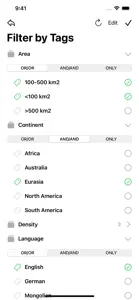Really nice simple app. Just a couple of feature ideas
2. I wish you could have multiple different collections.
3. A collection share feature would be cool. I can imagine an in-app collection sharing system with friends. For purposes of comparing/trading
4. The only inconvenience/bug I found is when I take a photo of my item on the app, its hard center the item perfectly in the frame using my fingers/zoom pinch because there is some sort of auto zoom that snaps back when you release. Not sure if I explained that clearly. It’s not that big of a deal, just slightly annoying, figured I’d say something.
Thanks!