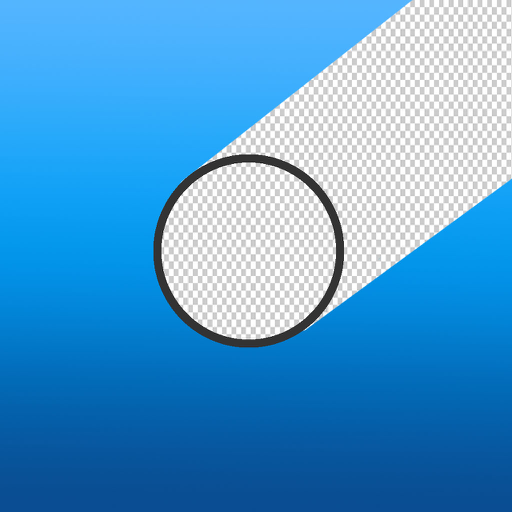$0.99

Quick Edit - Background Remove
⭐️3 / 5
Rating
🙌2
Ratings
📼6 scs
Content
📦w/o updates
Updates frequency
🗣❌ unsupported
Your locale
- Versions
- Price History
- Description
- FAQ
All Versions of Quick Edit
1.2.1
June 21, 2022
Bug Fixes and Performance Improvements
1.2
September 16, 2021
Minor Changes:
- Bug Fixes and Performance Improvements
- Future Optimization
More1.1
May 21, 2021
Major Changes
- Added a copy button so you can copy the image easily
- Slow rollout of intuitive ads
Minor Changes
- Improved UI Design for inexperienced users
- Bug Fixes and performance improvements
More1.0
May 18, 2021
Price History of Quick Edit
Description of Quick Edit
With this app you can choose an image which will be the foreground and another image which will be the background, the app automatically cuts the subject from the image and create a combined image!
Will there be Ads?
Yes, this app uses ads to support the developer make even more cool apps in the future.
Quick Edit: FAQ
Yes, Quick Edit offers an iPad version.
The Quick Edit app was created by Willington Joseph LNU.
Quick Edit minimum iOS requirement is iOS 14.1.
Quick Edit has an okay rating of 3.0 out of 5, according to user reviews.
The App Genre Of The Quick Edit App Is Photo & Video.
1.2.1 is the newly released Quick Edit version.
The latest Quick Edit app update was released on July 8, 2024.
Quick Edit was first made available on February 6, 2023.
Safe for kids, with no inappropriate or mature content.
Quick Edit is now available to use in American English.
Sorry, Quick Edit is not part of Apple Arcade.
No, Quick Edit is not eligible for in-app purchases.
Unfortunately, Quick Edit is not fully compatible with Apple Vision Pro.