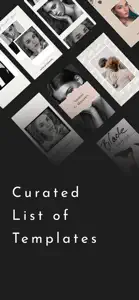Leave a Review Pixelar
Good
What it needs to be great is an “outline” tool. Where you can outline (create a border around) your cutouts. Until then, sticking to the other apps that do cut-outs that I’m more used to.Developer Response
Hello MitraTeam, the app already has an "outline" tool where you can outline and create border around your cutouts, you can also change colour of your outline. Please let us know if you are having troubling finding this feature. Cheers