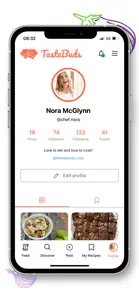Please develop!
But basic things don’t work
When posting, I can’t add my whole recipe directions to the comment section! It cuts off and doesn’t allow me to scroll down to add the remaining notes. On top of that— is this even where I post the actual recipe?? Kindof unclear!!!
And when I go to add a photo from gallery, I can’t manage my photos to allow access to additional photos!! I have to close the app and go to settings to manage the app access to photos.. makes me not even want to open the app again. Too much work just for adding a photo. No way I’m gonna let the app access ALL my photos.
Likely more issues but this was the first 2 min of use.. soo… please please work on this app!!!