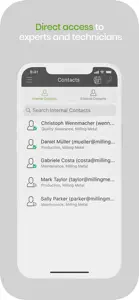What's New in HDI Remote
16.0.0
December 1, 2024
- Next-Gen Communication: Our new call interface makes mobile communication via smartphones and tablets better than ever before. - Enhanced Case Creation: External users, such as customers, can now create cases with photos and videos. - Digital Handwritten Signatures: Maintenance, inspections, and service tasks can now be completed with a digital handwritten signature. - Optimized Chats: The new chat features offer improved organization and a practical search function.
MoreAlternatives to HDI Remote
More Applications by HDI Versicherung AG
FAQ
Can HDI Remote be used on iPad devices?
Yes, the HDI Remote software is iPad-compatible.
Who is behind the development of the HDI Remote app?
HDI Versicherung AG released the HDI Remote app.
What is the minimum iOS requirement for HDI Remote to function properly?
The app needs iOS 16.0 or later to function properly.
What do users think of the app?
The HDI Remote app has received no user ratings yet.
What is the main genre of the HDI Remote app?
Utilities Is The Primary Genre Of The Hdi Remote App.
Which is the latest version of HDI Remote?
16.0.0 is the current version of HDI Remote.
When was the last update for HDI Remote released?
The date of the last HDI Remote update is January 6, 2025.
When was HDI Remote introduced to the market?
The HDI Remote app was initially released on February 6, 2023.
What age rating does HDI Remote have?
The HDI Remote app is rated HDI Versicherung AG: Contains no objectionable material.
Which languages does HDI Remote support?
HDI Remote currently features the following languages: English, French, German and 4 more.
Is HDI Remote available in Apple Arcade's lineup?
No, HDI Remote is not available on Apple Arcade.
Are there in-app purchases available in HDI Remote?
No, HDI Remote does not offer in-app purchases.
Is HDI Remote tailored for Apple Vision Pro compatibility?
Unfortunately, HDI Remote is not tailored for compatibility with Apple Vision Pro.
Does HDI Remote display any ads?
No, HDI Remote does not display any ads.