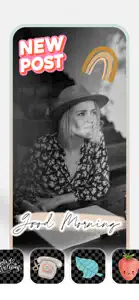About Story Sticker & Highlight Icon
- Released
- Updated
- iOS Version
- Age Rating
- Size
- Devices
- Languages
Features
Developer of Story Sticker & Highlight Icon
What's New in Story Sticker & Highlight Icon
1.1
January 13, 2022
- Bug Fixed
Subscription plans
Weekly Subscription
Unlock All Pack
Reviews of Story Sticker & Highlight Icon
Alternatives to Story Sticker & Highlight Icon
More Applications by Bugra Haksever
FAQ
Is Story Sticker & Highlight Icon compatible with the iPad?
No, there is no iPad version available for Story Sticker & Highlight Icon.
Who released the app?
The Story Sticker & Highlight Icon app was built by Bugra Haksever.
What minimum version of iOS does Story Sticker & Highlight Icon need?
Your iOS device should have iOS 13.0 or later installed to run the app.
What do users think of the Story Sticker & Highlight Icon app?
The Story Sticker & Highlight Icon app has a consumer rating of 4.2 and gets a lot of positive feedback.
What genre is the Story Sticker & Highlight Icon app?
The App Category Of Story Sticker & Highlight Icon Is Social Networking.
Which version of the Story Sticker & Highlight Icon app is the latest one?
The newest version of Story Sticker & Highlight Icon is 1.1.
What is the release date of the most recent Story Sticker & Highlight Icon update?
The latest Story Sticker & Highlight Icon update was released on December 4, 2024.
What was the release date of the app?
The Story Sticker & Highlight Icon app originally came out on February 6, 2023.
What content advisory rating does Story Sticker & Highlight Icon have?
Story Sticker & Highlight Icon doesn’t contain potentially objectionable material and is rated Bugra Haksever.
What are the languages supported by the Story Sticker & Highlight Icon app?
Currently, Story Sticker & Highlight Icon supports Arabic, Danish, English and 16 more.
Is Story Sticker & Highlight Icon included in the roster of games on Apple Arcade?
No, Story Sticker & Highlight Icon is not on Apple Arcade.
Does Story Sticker & Highlight Icon support in-app purchases?
Yes, Story Sticker & Highlight Icon supports in-app purchases for added functionality.
Is Story Sticker & Highlight Icon designed for Apple Vision Pro integration?
Sorry, Story Sticker & Highlight Icon is not designed for integration with Apple Vision Pro.
Does Story Sticker & Highlight Icon use ad-based monetization?
No, Story Sticker & Highlight Icon does not use ad-based monetization.