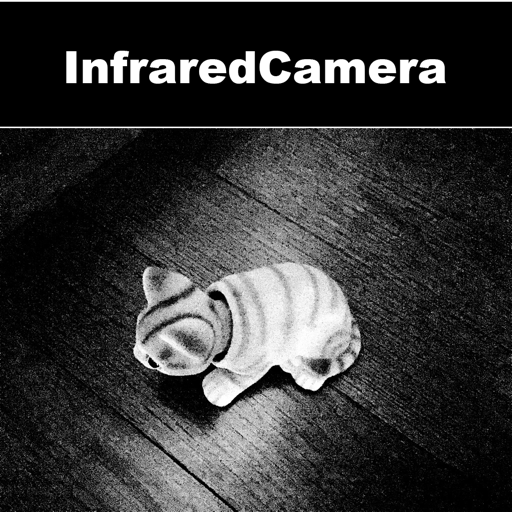$0.99

See-Through Camera Deluxe
Multiple transparent synthesis
⭐️4 / 5
Rating
🙌1
Ratings
📼10 scs
Content
📦~ in 1 month
Updates frequency
🗣❌ unsupported
Your locale
- Versions
- Price History
- Description
- FAQ
All Versions of See
1.1.3
June 7, 2024
- Supports enlarging and editing foreground images
- Fixed a bug with filling in similar colors.
More1.1.2
March 21, 2024
・Added privacy manifests.
・Added app version number to help.
1.1.1
January 22, 2024
Improved collection view UI. (Added sorting by date and number of columns settings)
More1.1.0
July 26, 2022
- Images copied with a web browser etc. can be pasted with this app
- Photos can be shared from other apps
More1.0.3
July 24, 2021
Fixed minor bugs
1.0.2
July 24, 2021
When the background is a transparent image, it is displayed in front of the foreground.
More1.0.1
July 23, 2021
Fixed a bug that may cause a crash when filling
1.0.0
July 18, 2021
Price History of See
Description of See
● "Semi-transparent new sensation" Let's make photos transparent and combine them multiple times!
● Transparent composition of photos. The "new art sense" is amazing!
● You can copy and use web images on this app.
It's not just a photo background cropping app.
You can create various effects just by changing the transmittance.
[Features]
・ Transparent composite
・ Multi composite
・ Web image composite
・ Import resolution selection (foreground, background)
・ Stretching, rotating, and moving the background image
・ Fill all similar colors in the foreground
・ Collection Registration of transparent foreground image
・ Intuitive and simple operation
・ Unique app
[Available photographic images]
・ Camera shooting
・ Camera roll photo
・ Web image (image search and copy)
・ Collection image
・ Paste image: Copy and paste a web image
・ File sharing: Can be sent from AirDrop, SNS, other apps
[Edit operation]
・ Edit Mode: Foreground / background
・ Selection of foreground photo
・ Selection of background photo
・ Transparency / restoration of foreground photos
・ Transparent brush size / transmittance / transmission strength setting
・ Move (drag) / enlarge / reduce (pinch in / out) / rotate (touch rotation) of the background photo
・ Undo
・ Update the foreground photo with a composite photo
・ Save composite photos (save destination: camera roll / collection image folder)
・ Saving a watermarked foreground photo
[File sharing]
・ File storage, AirDrop, email, LINE, Twitter, Facebook, memo, Dropbox ...
Show less
See: FAQ
Yes, you can use the See app on iPad devices.
The creator of See is Masanori Katsuta.
The minimum iOS version for the See app is 13.0.
Currently, the See app has a user rating of 4.0 } and receives mild reviews.
The App Genre Of The See App Is Photo & Video.
The latest See version released is 1.1.3.
The date of the latest See update is July 5, 2024.
See became publicly available on February 5, 2023.
Rated Masanori Katsuta: May contain content unsuitable for persons under 17 years of age.
See is now available to use in American English, Japanese.
Sorry, See is not part of Apple Arcade.
No, See is not eligible for in-app purchases.
Unfortunately, See is not fully compatible with Apple Vision Pro.