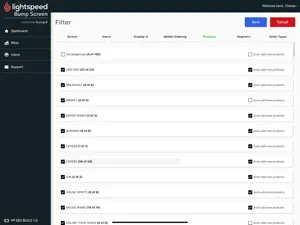Lightspeed Bump Screen
powered by bump-it
What's New in Lightspeed Bump Screen
v5.2.4
May 16, 2024
- Fix print font size on 80mm selection under devices and revert back to the size of v5.0.9 - Fix for the time clock on the top left corner to 'hide' the default apple time - UI fix sidebar for users with restricted permissions as currently shows blank boxes. - Reporting fix, reports will now load. For venues that extract large amounts of data with over 4000+ bumped dockets - the report will still be slightly slow to load - Fix bug with bump-to-print when adding 2 printers on 1 device with the same print settings for individual items // Group Products. The issue it would increase the product qty of each additional printer
MoreAlternatives to Lightspeed Bump Screen
Lightspeed Bump Screen FAQ
Is Lightspeed Bump Screen software compatible with iPad devices?
Yes, Lightspeed Bump Screen supports iPad devices.
Who released the Lightspeed Bump Screen app?
Lightspeed Bump Screen was released by PERCENTAGE PLUS HOLDINGS PTY LTD.
What is the minimum iOS requirement for Lightspeed Bump Screen to function properly?
Lightspeed Bump Screen currently supports iOS 12.0 or later.
What do users think of the app?
There isn't enough feedback for the Lightspeed Bump Screen app at the moment.
What’s the genre of the Lightspeed Bump Screen app?
The App Genre Of Lightspeed Bump Screen Is Food & Drink.
What Lightspeed Bump Screen application version is the latest one?
v5.2.4 is the most recent version of Lightspeed Bump Screen.
What date was the latest Lightspeed Bump Screen update?
The latest Lightspeed Bump Screen update came out on December 2, 2024.
What was the Lightspeed Bump Screen release date?
Lightspeed Bump Screen launched on February 6, 2023.
What is the content advisory rating of Lightspeed Bump Screen?
May contain some disturbing or graphic scenes, suitable for ages 17 and up.
What languages does the Lightspeed Bump Screen app support?
The Lightspeed Bump Screen app is now available in English.
Can I play Lightspeed Bump Screen through Apple Arcade's subscription?
Unfortunately, Lightspeed Bump Screen is not on Apple Arcade.
Does Lightspeed Bump Screen offer in-app purchases?
Unfortunately, in-app purchases are not available within Lightspeed Bump Screen.
Is Lightspeed Bump Screen optimized for use with Apple Vision Pro?
Unfortunately, Lightspeed Bump Screen is not optimized for use with Apple Vision Pro.
Does Lightspeed Bump Screen incorporate ads within the app?
No, Lightspeed Bump Screen does not incorporate ads within the app.