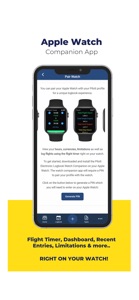Free

Pilott Electronic Logbook
SACAA Aviation Logbook
⭐️0 / 5
Rating
🙌0
Ratings
📼9 scs
Content
📦w/o updates
Updates frequency
🗣❌ unsupported
Your locale
- Versions
- Price History
- Description
- FAQ
All Versions of Pilott Electronic Logbook
1.4.0
March 23, 2023
- Bug Fix: Fixed issue with recent airports not displaying accurately
- NEW: FlightPack feature: Get Notams, TAFS, Metar and Radar data
- NEW: You can now upload endorsement photos to your digital endorsements
More1.3.0
August 8, 2022
- Bug Fix: Fixed issue with search input box on logbook view page.
- NEW: Browse Logbook by Page now allows you to view and edit results. It now displays paper logbook preview as well as editable entries format.
- NEW: Entry pages now show recently used remarks for quicker entry completion.
- NEW: Backups now include the remarks column.
- NEW: Fixed bug that subtracted time on the "Use 1.0" buttons on the entry form when adding hours to instructor fields.
- NEW: New Settings option for autoswitching PIC and SIC when making an entry.
- Browse logbook by page now allows you to select type of report (non-editable logbook paper preview, OR an editable digital version.
- Other minor fixes and improvements.
More1.2.0
November 18, 2021
- New! You can now export reports to EASA format.
- New! You can now print your reports on either 2 A4 pages or a single page.
More1.1.0
September 23, 2021
- Fixed bug where currencies display 1900-01-01 when editing default currency.
More1.0.1
September 20, 2021
- Fixed a minor bug where watch entries were not displaying
1.0
September 20, 2021
Price History of Pilott Electronic Logbook
Description of Pilott Electronic Logbook
Introducing Pilott, the complete electronic logbook that has revolutionized the way you keep track of your flying career.
GETTING STARTED WITH PILOTT LOGBOOK.
- If you are currently using an electronic logbook and would like to switch to Pilott, simply send us your exported data from whatever logbook you are using and we can facilitate an import. Alternatively, simply add your previous flight experience under your profile.
KEY FEATURES
DASHBOARD
- Customizable dashboard widgets that provide a wealth of information at your fingertips.
- Total flight hours.
- Total PIC time.
- Total Single and Multi engine times.
- Total day and night hours.
- Total flown past 30 days.
- Currencies
- Your flight footprint which pins every airport you have visited.
- and more!
TYPES
- Add any type of aircraft you fly including details such as the type of engine or undercarriage for interesting stats on your flying career.
AIRCRAFT
- Keep track of all the aircraft you have flown with detailed info on each aircraft.
- Most flown aircraft.
- Gets aircraft photo automatically from our database.
- EFIS instrumentation information, in case you need to keep track of EFIS time for a potential employer.
LOGBOOK
- Displays your last 10 entries in an easy to understand format.
- Browse by page for a more traditional view of your logbook in the SACAA format.
- Advanced search functionality.
CREW
- Your personal Pilot address book, keeping track of who you have flown with and their contact details.
AIRPORTS
- Complete Airport database with over 10,000 airports.
- Fly to the same airport often? Add it to your favorites for easy access when logging entries.
- Add custom notes for each airport you fly to that will pop up automatically on the dashboard based on your proximity to the airport.
- Add custom airfields/airports.
CURRENCIES
- Stay updated with how many years, months and days are left before your documents expire.
- Automated e-mail reminders.
REPORTS
- This is where all your data is consolidated into various reports that are both vital or for interest sake.
Logbook reports
- Print ready in SACAA format, A4 split over 2 pages.
- Generate by date range.
- Auto print last 6 month, 90 days, 2 months, 1 month. Last 3 pages.
- Previous flying experience.
- Reports by aircraft type Career summaries with custom date range.
- 12 month and 6 month Career summaries as required by SACAA.
- Basic or extended type formats depending on your needs or experience.
OTHER REPORTS
- Undercarriage - Keeps track of fixed, retractable, tail dragger and float time.
- Cross country time or EFIS time. Total day and night hours.
- Total landing for day and night. Hours reports Type category, Aeroplane, Helicopter, Simulator etc.
- Engine type. Aircraft registration. Single Engine hours. Multi engine hours.
RESUME
- Generate a resume that only needs to be filled out once. As you update your electronic logbook, so will the resume hours, giving you the most updated resume to share easily with potential employers.
APPLE WATCH COMPANION APP
- view latest entries and flight limitations.
- flight timer with automatic hour calculation, as well as automatic airport detection by location.
OTHER FEATURES
- Logbook Audit.
- Endorsements.
- Backups.
- Limitations.
- Resume.
- Rosters.
- Offline Mode.
Show less
Pilott Electronic Logbook: FAQ
Yes, Pilott Electronic Logbook supports iPad devices.
The Pilott Electronic Logbook app was made by PILOTT AVIATION (PTY) LTD.
Your iOS device must have at least iOS 11.0 installed to use the app.
Currently, there are no ratings to display for the Pilott Electronic Logbook.
The App Genre Of Pilott Electronic Logbook Is Utilities.
The newest version of Pilott Electronic Logbook is 1.4.0.
The latest Pilott Electronic Logbook update came out on July 5, 2024.
Pilott Electronic Logbook launched on February 6, 2023.
The Pilott Electronic Logbook app is suitable for children aged PILOTT AVIATION (PTY) LTD.
The Pilott Electronic Logbook app is now available in English.
No, Pilott Electronic Logbook is not part of Apple Arcade.
No, you won't find in-app purchases featured in Pilott Electronic Logbook.
Unfortunately, Pilott Electronic Logbook is not optimized for use with Apple Vision Pro.