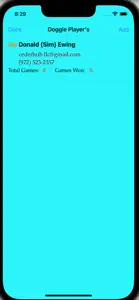PlayDoggle:
Doggle is an app that enables you to play a word game against remote players using iCloud for the information transfer. You must have an active iCloud account to use this app. If you do not have an active account and you are not logged into that account this app will not work. The app will not use any of your iCloud storage for the information transfers. Doggle is also now available as a weekly timed game against all other Doggle players that are participating.
Doggle is now also available as a weekly timed game against all other Doggle players that are participating. This is an opt-in option, that you activate on the “Main Menu” by depressing the “Doggle Weekly Game Setup” button. The game is a timed game and once you start the game it must be completed in the time frame given. The games will be available on “Sunday” of each week. You can “Pause” the game and then play when you are ready. The game must be completed and sent in for scoring by the end of day the next Saturday after the game was downloaded. The game results will be processed on the next Sunday or after all players have completed the game.
The app requires the initiating player “Game Owner” to choose the type of play timed or untimed, select the other players for the game “Players” and create the Doggle Board by one of two methods for distribution to the other players. The app verifies that the word’s letters are connected and that the word is in the dictionary and are the correct length for the game. When the players are finished they send their words to the “Owner” that initiated the game and then the “Owner” scores the game and sends back the results to each player.
The game has many options for the type of play you choose. You can play a single player game where you compete against yourself to find how many words you can complete from the board. You can play a one on many game where you compete against other players where the player with the most unique words and highest word score wins. You can also play a team game where teams are chosen and the teams’ words are combined and then that teams combined words are scored against the other teams’ words. You can also now choose between three board sizes for your game, the "6x6" with 36 letters on a board, the "5x5" with 25 letters per board and the "4x4" with 16 letters per board.
General Information:
You set the rules for this game, if you have any unique rules for your playing group you must self-monitor these rules this app does have the ability to monitor these types of self-made rules. The scoring for word size is standard for “Doggle”:
3-4 letters 1 point
5 letters 2 points
6 letters 3 points
7 letters 5 points
8+ letters 11 points.
For each game there is an “Owner” (initiator)and “Players” (invitee). The Owner is responsible for setting the parameters for the game, creating the “Doggle Board” and inviting the players to the game and at the completion of the game scoring the game results and distributing the results to the players. The Players have the responsibility to send their scores to the Owner. These files are automatically sent to the proper player(s) via iCloud.
If you are just starting the game as part of an existing group or as a new player, you must open the “Add or Edit Players” and add your information and then designate your “My Record” as “Yes”. if you joining an existing group, ask one one of the existing players will send you the current player's list. When you receive the alert that you have player's ready to download, just depress "Okay" the player’s file will automatically be updated with the new information. After you have loaded the players into the app you must open the “Add or Edit Players” and your is designated “My Record” as a “Yes” and that you only have one record on the player's file..
The dictionary used by the app is Apple version of the dictionary.
Show less