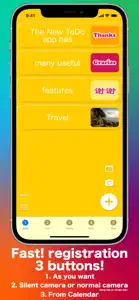New ToDo List & Tasks & Photo
Set your ToDo with Photo
Details about New ToDo List & Tasks & Photo
- Released
- Updated
- iOS Version
- Age Rating
- Size
- Devices
- Languages
Features
Developer of New ToDo List & Tasks & Photo
- Versions
- Subscription Plans
- Price History
- Description
- FAQ
Version History of New ToDo List & Tasks & Photo
1.0.5
May 1, 2022
1. updated the library used. 2. corrected the processing of advertisements.
1.0.4
January 31, 2022
◉ We have updated the library we are using.
1.0.3
October 19, 2021
1. Fixed the problem of the "Back" button being covered by the long list title when the calendar is displayed, although there are few users who set long list titles. 2. The button for in-app purchase to remove ads has been change larger and easier to see. 3. change the in-app purchase button larger and easier to see.
More1.0.2
October 1, 2021
1. Fixed where the time item would be shifted to the right when using iOS 15 when adding a time. 2. When the keyboard would not close when renaming a list Touching "done" or something other than the keyboard will now close the keyboard. 3. Where the text would overlap the small icon that changes to white⇄black depending on the length of the language when deciding the text color. 4. Fixed a major issue where the back of the ad view at the top was showing transparent when a new item was added, which was too ugly. 5. iPhone 13, 13 mini, 13 Pro, 13 Pro Max has been updated to show the button to switch to the ultra wide angle camera when using the silent camera.
More1.0.1
September 26, 2021
1. The menu icon has been corrected because it was a completely unrelated icon... 2. Fixed a serious bug that caused the app to crash when pressing the small button for displaying the "date created" and "date modified" of a list, which were also displayed when creating a new list. This bug was found "by accident" when I was sleepwalking. I'm the developer, because I will never pressed the button. 3. Corrected a problem where the text became too "so" dark and difficult to see when used in dark mode.
More1.0.0
September 25, 2021
New ToDo List & Tasks & Photo Subscription Plans
Premium Plan
You will be use all without ads
Premium Plan
You will be use all without ads
Price History of New ToDo List & Tasks & Photo
Description of New ToDo List & Tasks & Photo
New ToDo List & Tasks & Photo: FAQ
Is New ToDo List & Tasks & Photo software compatible with iPad devices?
Yes, New ToDo List & Tasks & Photo can be used on iPad devices.
Who is behind the development of the New ToDo List & Tasks & Photo app?
New ToDo List & Tasks & Photo was created by Hikaru Satomi.
What iOS version is needed to run the New ToDo List & Tasks & Photo app?
The app needs iOS 13.0 or later to function properly.
What is the current app rating?
The current user rating of the New ToDo List & Tasks & Photo app is 5.
What category of app is New ToDo List & Tasks & Photo?
The New Todo List & Tasks & Photo App Relates To The Utilities Genre.
What New ToDo List & Tasks & Photo application version is the current one?
1.0.5 is the most recent version of the New ToDo List & Tasks & Photo app.
When was the last update for New ToDo List & Tasks & Photo released?
October 5, 2024 is the exact date of the latest New ToDo List & Tasks & Photo update.
When was New ToDo List & Tasks & Photo introduced to the market?
The New ToDo List & Tasks & Photo app became available to the public on February 6, 2023.
What age is New ToDo List & Tasks & Photo suitable for?
Hikaru Satomi: The New ToDo List & Tasks & Photo app is child-friendly.
What are the languages offered by the New ToDo List & Tasks & Photo app?
New ToDo List & Tasks & Photo can be used in English, Japanese, Spanish.
Can I enjoy New ToDo List & Tasks & Photo by subscribing to Apple Arcade?
Sorry, New ToDo List & Tasks & Photo is not on Apple Arcade.
Can I find in-app purchases in New ToDo List & Tasks & Photo?
Absolutely! In-app purchases are available for users of New ToDo List & Tasks & Photo.
Is New ToDo List & Tasks & Photo specifically engineered for Apple Vision Pro compatibility?
Sorry, New ToDo List & Tasks & Photo is not specifically engineered for compatibility with Apple Vision Pro.
Does New ToDo List & Tasks & Photo incorporate ads within the app?
Yes, New ToDo List & Tasks & Photo incorporates ads within the app.