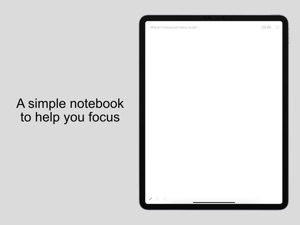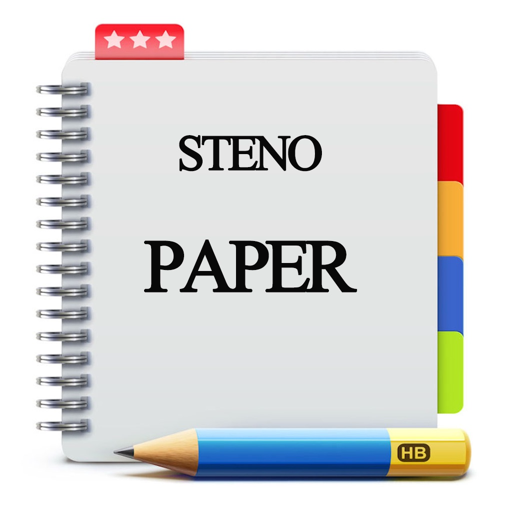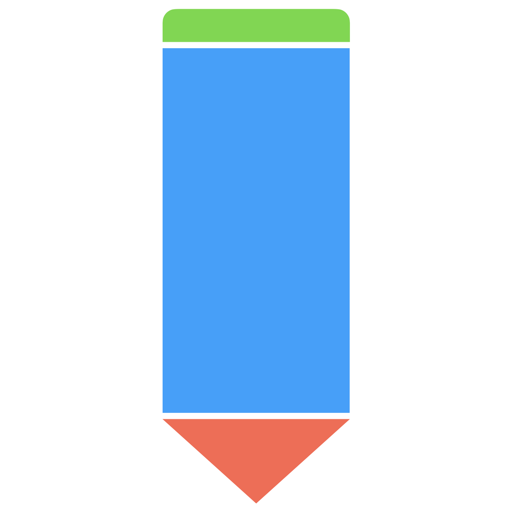Free

Pencil Journaling
A simple notebook to focus
⭐️4 / 5
Rating
🙌6
Ratings
📼0 sc
Content
📦w/o updates
Updates frequency
🗣❌ unsupported
Your locale
- Versions
- Price History
- Description
- FAQ
All Versions of Pencil Journaling
1.3
February 14, 2022
Version 1.3:
Page sharing (copy/print/save image, etc.) is now supported. Tap the Share button at the bottom right of the page and select the sharing option (sharing to external applications may not work properly).
More1.1
November 24, 2021
Double-tap of the Apple Pencil is now supported. If you enable "Use Apple Pencil Double Tap" in the settings, you can switch between pen and eraser by double-tapping the Apple Pencil while the timer is running (the toolbar in the lower left corner of the screen will be hidden and the lasso tool will not be available).
More1.0.1
October 12, 2021
Fixed a bug that prevented drawing with finger when the timer starts. You can set whether you want to draw with your finger or with the pen only.
More1.0
October 4, 2021
Price History of Pencil Journaling
Description of Pencil Journaling
A simple notebook with a timer that allows you to choose a theme and write in pen. It also includes features for journaling, such as a list of over 50 themes and app notifications that can be made into a daily habit. This is recommended when you want to concentrate on your thoughts and clear your head.
* Notebooks that are compatible with Apple Pencil and other pens
* Timer that allows you to focus on a certain time
* Minimal UI that doesn't interfere with thinking
* A list of topics about work, yourself, etc. that you don't have to worry about what to write about
* App notifications to encourage habit formation
Usage:
- Decide on the device orientation (i.e. page orientation) and press the Add button.
- Decide on a theme or title.
- Set the time for the timer.
- Choose your favorite pen.
- Start the timer.
- Now let's focus on writing!
- While the timer is running, you can switch between pen, eraser, and lasso in the lower left corner of the screen.
- The thumbnails in the page list can be resized by pinching in and out.
Version 1.3:
Page sharing (copy/print/save image, etc.) is now supported. Tap the Share button at the bottom right of the page and select the sharing option (sharing to external applications may not work properly).
Version 1.2: Skipped
Version 1.1:
Double-tap of the Apple Pencil is now supported. If you enable "Use Apple Pencil Double Tap" in the settings, you can switch between pen and eraser by double-tapping the Apple Pencil while the timer is running (the toolbar in the lower left corner of the screen will be hidden and the lasso tool will not be available).
Show less
Pencil Journaling: FAQ
Yes, the software for Pencil Journaling is compatible with iPads.
Masaru Suzuki is the developer of Pencil Journaling.
Currently, Pencil Journaling supports iOS 14.0 or later.
4.0 out of 5 is the fair rating that Pencil Journaling has received from users.
Productivity Is The App Genre Of The Pencil Journaling App.
1.3 is the current version of Pencil Journaling.
The Pencil Journaling app was last updated on July 1, 2024.
Pencil Journaling was released on February 5, 2023.
Child-friendly content, no violence or scary images.
The Pencil Journaling app can be used in English, Japanese.
Sorry, Pencil Journaling is not available on Apple Arcade.
Sorry, in-app purchases are not accessible within Pencil Journaling.
No, you cannot utilize Pencil Journaling with Apple Vision Pro.