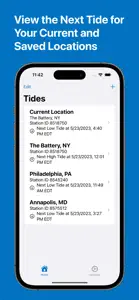Details about Tides
- Released
- Updated
- iOS Version
- Age Rating
- Size
- Devices
- Languages
- May 26, 2023
- November 30, 2024
- 15.0+
- 4+
- 6.37MB
- Mac, Apple Watch, iPhone, Vision Pro, iPad, iPod
- English
Developer of Tides
- Versions
- In-App Purchases History1
- Price History
- Description
- FAQ
Version History of Tides
1.3
May 22, 2024
This version of Tides App adds a few features! - You can now long press the app icon to quickly navigate to the tide station you want to take a look at, or quickly add a tide station - You can now view the latest tide data for a location via Shortcuts, and use this Shortcut as a building block in your other Shortcuts - You can now ask Siri for the latest tide data for a location
More1.2.5
February 5, 2024
This version of Tides fixes an issue with the date picker randomly disappearing on larger devices when changing device orientations or app window size (in Stage Manager).
More1.2.4
January 28, 2024
This version of the Tides App adds a brand new circular widget and corner widget (watchOS only) for the Lock Screen (iOS) or the watch face (watchOS), so there are more widget options to choose from!
More1.2.3
January 22, 2024
- Fixed a bug where tide data for December 31st would not load - Added handling for when the app is unable to load data, such as when there is no internet connection - Tide station information should automatically refresh when the next major tide event occurs - On iPhone XR and iPhone 11, as well as any Plus and Max sized devices and iPads, a station will automatically be selected in landscape if a station hasn't been selected already when the device was in portrait mode - Fixed an issue with the calendar not loading correctly on iOS 15 and iOS 16 - Fixed an issue where sometimes the app refuses to load the screen for a tide station on iOS 15 - Fixed an issue where a tide station was loaded when a different one was deleted when the screen is small enough to only show the list or tide view
More1.2.1
January 11, 2024
This version of Tides App takes better use of the navigation bar on wider screens.
1.2
September 19, 2023
This isn't going to be as crazy of an update as what other developers are doing today, but this update will take advantage of some cool new features on iOS and watchOS! - Widgets will more reliably detect your location if you've set your widget to pull for the current location. - Widgets are now available for the Lock Screen on iPadOS and StandBy on iOS! - The list of locations available to view in the Tides app has expanded, with more locations to view in a geographic area. This also fixes an issue where some locations didn't have tide information kept showing up in the add tides location list. - You can now long press and press the Delete button to delete a station. - Fixed an issue where the date picker got cut off when using Stage Manager. - When a widget is added onto the Smart Stack in watchOS, the widget takes on the same cool blue color as the widget on iOS and iPadOS does! - Toolbars and other visuals are redesigned to look closer to what the other watchOS apps look like on watchOS 10.
More1.1
July 6, 2023
You can now add widgets to your Home Screen and Lock Screen (on an iPhone) or on your watch face (on an Apple Watch) so that you can easily and quickly view tide information anywhere on your device on the go. You can also quickly get more information about the tides just by clicking on the widget.
More1.0.1
May 31, 2023
This version mitigates a bug where the app may crash if data was not formatted correctly at some point.
1.0
May 26, 2023
Tides In-App Purchases History
$0.99
Tides+
Unlock more features in Tides App!
Price History of Tides
Description of Tides
Tides: FAQ
Is Tides compatible with the iPad?
Yes, Tides is compatible with the iPad.
Who created the Tides app?
The Tides app was released by Andy Lin.
What is the minimum iOS version needed for Tides to work?
The minimum iOS version for the Tides app is 15.0.
What user rating does the app have?
Users love Tides, as evidenced by its outstanding rating of 5 out of 5.
What’s the genre of the Tides app?
The App Genre Of Tides Is Reference.
What’s the current version of the Tides app?
The current version of Tides is 1.3.
What is the latest Tides update release date?
Tides’s latest update was rolled out on November 30, 2024.
What is the exact date when Tides came out?
The app was launched on June 11, 2023.
What is the content advisory rating for the Tides app?
Family-friendly content, no mature themes or violence.
What languages does the Tides app support?
The Tides app is now available in English.
Can I find Tides within Apple Arcade's selection of games?
Sorry, Tides is not available on Apple Arcade.
Are in-app purchases available within Tides?
Absolutely! In-app purchases are accessible within Tides.
Is Tides optimized for use with Apple Vision Pro?
Absolutely! Tides is optimized for seamless use with Apple Vision Pro.
Does Tides use ad-based monetization?
No, Tides does not use ad-based monetization.