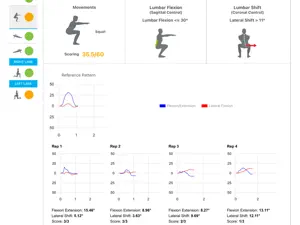ViMove+
Enterprise, Production, B2B
What's New in ViMove+
1.0.59
November 18, 2024
1. Video Improvements: - Video AI Test provide real-time feedback during video recording, such as correcting posture, adjusting angles, or suggesting camera repositioning - Video AI Test processes significantly faster. - Video AI Test can generate reports from multiple videos within the same assessment. - Sensor Test can now sync video and sensor data for deeper insights. - Sensor Test can generate reports using video screenshots within same assessment. - Share video functionality for easy distribution 2. Knee Module Improvements: - Improved landing detection to avoid issues like valgus-varus value being detected in the air or low tibial inclination. - Introduced new metrics: Valgus Varus on Landing, Time to Stability, and Range of Valgus Varus to achieve stability. 3. Storage Management: - Now you can track your app's storage usage and determine if the app is consuming excessive space. - Backup all your local files into a ZIP file, which can be saved either in-app or to external storage. - Restore backed-up files when you have sufficient space, or delete local files after backup to free up storage. 4. Sensor Reconnection Improvements: - Enhanced sensor reconnection process for a more reliable experience after disconnection. - Added a shortcut for faster continuation, similar to the clinical product workflow. - Resolved issues with auto-reconnect and Bluetooth handling for smoother operation. - Tested and fixed potential causes of the white screen issue. 5. Fixed several minor bugs to improve overall app stability and performance.
MoreAlternatives to ViMove+
More Applications by dorsaVi Ltd
FAQ
Is ViMove+ iPad-compatible?
Yes, ViMove+ is optimized for iPad devices.
Who created the ViMove+ app?
The ViMove+ app was created by dorsaVi Ltd.
What should be the minimum iOS version for ViMove+?
The minimum iOS version for the ViMove+ app is 14.0.
How do users rate ViMove+?
Users have overwhelmingly positive things to say about ViMove+, as evidenced by its stellar rating of 5 out of 5.
What genre of app is ViMove+?
The App Category Of The Vimove+ App Is Health & Fitness.
Which is the latest version of ViMove+?
1.0.59 is the current version of ViMove+.
What is the latest ViMove+ update release date?
The latest update for ViMove+ was released on December 11, 2024.
What is the exact date when ViMove+ came out?
The app was initially released on February 6, 2023.
What content advisory rating is assigned to the ViMove+ app?
dorsaVi Ltd: The ViMove+ app may contain content unsuitable for persons under 17 years of age.
What languages is ViMove+ available in?
Currently, the ViMove+ app supports the following languages: English.
Can I access ViMove+ via Apple Arcade's subscription service?
No, ViMove+ is not on Apple Arcade.
Is ViMove+ equipped with in-app purchases?
No, ViMove+ does not feature in-app purchases for users.
Does ViMove+ offer compatibility with Apple Vision Pro?
No, ViMove+ does not offer compatibility with Apple Vision Pro.
Does ViMove+ include ads as part of its experience?
No, ViMove+ does not include ads as part of its experience.