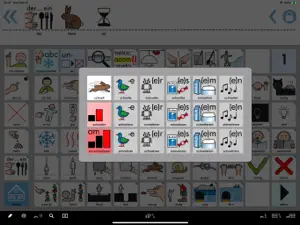MetaTalk Companion
Details about MetaTalk Companion
- Released
- Updated
- iOS Version
- Age Rating
- Size
- Devices
- Languages
Features
Developer of MetaTalk Companion
- Versions
- Price History
- Description
- FAQ
Version History of MetaTalk Companion
5.0.0
June 14, 2023
METACOM 9 symbol library * about 7000 new symbols configured as ready to use keys with word type and word forms in the library, just use drag-and-drop to add them to a page New Languages * Portuguese * Ukrainian Skin color * In settings you can chose among light and mixed skin color Day of the Week symbols with different color schemes * alternative Day of the Week symbols, for example with a color scheme used in Austria Red-Blue Letters * red-blue letters for two-color writing in the library * ready made letter pages available for Download Letters with images for the initial sound * Keys preconfigured in library * ready made pages available for Download Other improvements * Reaction to touch on a key IMPORTANT As this version adds new symbols, keys, and functions, exported pages or vocabularies CANNOT be imported by previous versions of MetaTalk. Update older versions to enable the import. The update is free of charge. Please perform a backup before each update
More4.0.4
May 15, 2022
+Adjusts position of Delete Keys for finger guides +Copy search results only when EDITING is ON +Bug fixing
More4.0.3
December 20, 2021
+Fixed error on some pages of the standard 3x5 vocabulary +If you edited one of these pages and encountered a crash, this page needs to be delete and replaced by a new (now correct) standard page of the same name +Minor other corrections
More4.0.2
November 30, 2021
+Addressed further iPadOS 15 issues, including "Copy Search Path” problem
4.0.0
November 8, 2021
Price History of MetaTalk Companion
Description of MetaTalk Companion
MetaTalk Companion: FAQ
Does MetaTalk Companion offer an iPad version?
Yes, MetaTalk Companion has support for iPad devices.
Who is the developer of the MetaTalk Companion app?
Cidar Software & Consulting GmbH built the MetaTalk Companion app.
What is the minimum iOS version to run MetaTalk Companion?
The MetaTalk Companion app requires iOS 14.1 or later.
What is the overall app rating of MetaTalk Companion?
No ratings have been provided for the MetaTalk Companion app so far.
What’s the app category of MetaTalk Companion?
The Main Genre Of The Metatalk Companion App Is Education.
Which version of the MetaTalk Companion app is the latest one?
The newest version of MetaTalk Companion is 5.0.0.
When did the new MetaTalk Companion update come out?
The last update for MetaTalk Companion was on September 16, 2024.
When did MetaTalk Companion come out?
MetaTalk Companion was first released on February 6, 2023.
What is the age rating of MetaTalk Companion?
This app is appropriate for all ages, with no offensive or inappropriate content.
What are the languages supported by MetaTalk Companion?
MetaTalk Companion is available in English, German.
Is MetaTalk Companion accessible through Apple Arcade's subscription model?
Unfortunately, MetaTalk Companion is not on Apple Arcade.
Does MetaTalk Companion allow for in-app purchases?
No, MetaTalk Companion does not allow for in-app purchases.
Can I use MetaTalk Companion with Apple Vision Pro?
No, you cannot use MetaTalk Companion with Apple Vision Pro.
Are ads featured prominently in MetaTalk Companion?
No, ads are not featured prominently in MetaTalk Companion.