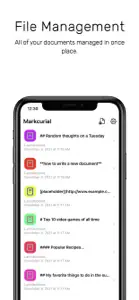Overall, the app seems to be pretty good on my M2 iPad Pro, but with a single exception - it seems like there’s either some conflict with the autocorrect on the iPad, OR that the editor is trying to do something with the cursor, but the upshot of this is that occasionally when typing at speed (on the pro case, for example) the cursor will end up 1-character back, mid-word causing stuff like “ths toi” happen - where the ‘i’ got pushed along with my typing.
Its rare enough to not be a major issue, but its often enough to be annoying when it does, especially if you’re touch typing something up from a handwritten note (as I frequently am) and not actually looking at the screen.
Show less