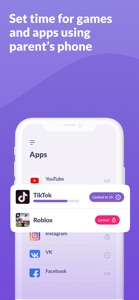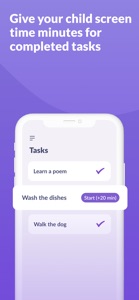Free

Kids360: Parental Control App
ScreenTime Monitoring. Blocker
⭐️4.7 / 5
Rating
🙌3.2K
Ratings
📼6 scs
Content
🎪0 happening
Events
📦~ in 1 week
Updates frequency
🗣❌ unsupported
Your locale
🧾$7.99 - $99.99
In-App Purchase
- Versions+1
- In-App Purchases History2
- Price History
- Description
- FAQ
All Versions of Kids360
1.31.4
June 29, 2024
We've optimized the app's performance and addressed a few small glitches to keep everything running smoothly.
More1.30.3
June 22, 2024
We've optimized the app's performance and addressed a few small glitches to keep everything running smoothly.
More1.29.1
June 14, 2024
We've optimized the app's performance and addressed a few small glitches to keep everything running smoothly.
More1.28.3
May 31, 2024
UI improvements
1.27.2
May 20, 2024
We've optimized the app's performance and addressed a few small glitches to keep everything running smoothly.
More1.26.1
May 4, 2024
In this update we focused on bringing Kids360 to 12 new languages, including Greek, Romanian, Ukrainian and Turkish. Look for your language in the settings
More1.25.7
April 28, 2024
We've optimized the app's performance and addressed a few small glitches to keep everything running smoothly.
More1.24.1
April 4, 2024
We've optimized the app's performance and addressed a few small glitches to keep everything running smoothly.
More1.23.5
March 27, 2024
We've optimized the app's performance and addressed a few small glitches to keep everything running smoothly.
More1.22.2
March 18, 2024
bug fixed
Kids360 In-App Purchases History
$7.99
Family safety
Keep your child safe online
$7.99
Kids360 - 1 month
One month of access to all features
$9.99
Kids360 - 1 month
One month of access to all features
$14.99
Kids360 - 1 month
One month of access to all features
$19.99
Premium for 1 year
Kid's screen-time management service
$39.99
Premium for 1 year
Kid's screen-time management service
$49.99
Try it free for 7 days
Access to all features
$49.99
Try it free for 3 days
Access to all features
$49.99
Kids360 - 12 months
One year of access to all features
$49.99
Kids360 - 12 months
One year of access to all features
$59.99
Kids360 - 12 months
One year of access to all features
🪨 price unchanged, but purchase info updated on June 29, 2024.
$59.99
Kids360 - 12 months
One year of access to all features
🪨 price unchanged, but purchase info updated on June 29, 2024.
$69.99
Premium for 1 year
Kids360 screen-time service for 1 year
$99.99
Kids360 - 12 months
One year of access to all features
Price History of Kids360
Description of Kids360
Kids360 is a screen time tracker that helps parents see how much time their child spends playing games and on social media, as well as allows them to set time limits for children in different apps and games.
Install Kids360 for parents on your phone, and Alli360 app on your child’s phone
The Kids360 service has the following features:
Apps lock - Set a screen time limit on your child's phone for distracting apps, games, and social media
Usage schedule - Select the child's schedule for productive school time and a recovering sleep during bedtime. The app will take into account the time your child spends on games, social media, and entertainment apps and will limit their usage as well as limit phone usage
Apps statistics - Find out what apps and your child is using and for how long, see if they play during class instead of studying
Screen time - See how much time your child spends on their phone and identify the apps that occupy your child the most
Stay in touch - Essential apps for calls, texts, taxis, and other non-gaming and social networking apps are always available so you won't lose contact with your child
Kids360 is designed for child safety and helps parents monitor screen time on their child's phone. With our mobile app tracker, you will always know how much time your child spends on their phone, what games they play, and what apps they use most often.
The app cannot be installed secretly, use is permissible only with the child’s consent. Personal data is stored in strict compliance with the law and the GDPR policy.
Install the Alli360 app on your child's smartphone. The app will run on your child's phone in-app tracker mode, plus your child can't just delete it. You will only be able to see what apps your child is using when both apps are fully set and all permissions are given. After setting up the parental control app, you will be able to adjust the screen time on your child's phone.
How to start using Kids360:
install “Kids360” on your phone
install “Alli360” on your child’s phone and enter the code you see in Kids360
allow monitoring of your child's smartphone in the Kids360 app
You can see your child's screen time on your smartphone for free once your child's device is connected. Time management features in apps (scheduling, blocking apps) are available both in a trial period and with a paid subscription.
The Kids360 app asks for the following permissions:
1. Display over other apps - to block applications when time has run out
2. Special access- to limit screen time
3. Access to usage data - to collect statistics about the apps' running time
4. Autorun - to keep the app tracker running on your child's device at all times
5. Device administrator - to protect against unauthorized deletion
If you have technical problems, you can always contact Kids360's 24/7 support team by email support@kids360.app
Privacy policy:
https://kids360.app/docs/privacy_policy_en.pdf
Terms of Use (EULA):
https://kids360.app/docs/term_of_use_en.pdf
Show less
Kids360: FAQ
No, Kids360 doesn't support iPad devices.
ANKO SOLUTIONS LLC is the developer of Kids360.
The minimum supported iOS version for the app is 16.0.
Users love Kids360, as evidenced by its outstanding rating of 4.7 out of 5.
The App Genre Of Kids360 Is Utilities.
1.31.4 is the newly released Kids360 version.
Kids360’s latest update was rolled out on July 2, 2024.
The app was launched on February 6, 2023.
Family-friendly content, no mature themes or violence.
The Kids360 app is now available in Bulgarian, Croatian, Czech and 28 more.
Unfortunately, Kids360 is not on Apple Arcade.
Absolutely! In-app purchases are available within Kids360.
Unfortunately, Kids360 is not optimized for use with Apple Vision Pro.