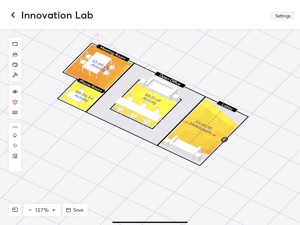$7.99

Butlr Studio
Next-gen Occupancy Sensing
⭐️0 / 5
Rating
🙌0
Ratings
📼0 sc
Content
📦w/o updates
Updates frequency
🗣❌ unsupported
Your locale
- Versions
- Price History
- Description
- FAQ
All Versions of Butlr Studio
2.14.4
August 5, 2022
New in 2.14.4 version
● Bug fix
● "Distance to Room Border" now editable
More2.14.2
July 31, 2022
New in 2.14.2 version
● Canvas size increased
● "Distance to Room Border" now editable
● Bug and UI fixes
● Security enhancements
More2.13.12
May 12, 2022
What's New for v2.13.12
● New App Version Notification: get an in-app notification when a new version of Studio is available.
● Learning Center: click "?" icon to go to the Learning Center or "Support" send a message to support@butlr.io.
● Bug fixes and usability improvements
What's New for v2.13.10
● Downloads
○ Get the latest Windows and MacOS app at www.butlr.io/downloads
○ MacOS App now available on Mac App Store
● Enhanced UI: Improved tool menu and element control panel.
● New sensor calibration & display features
○ Mounting options: Select between wall or ceiling mount to show the sensor coverage geometry.
Advanced sensor controls: Enable Advanced Sensor Controls in Settings to show the following new sensor calibration tools:
● Adjust door line position & orientation of a headcount sensor
● Switch direction of entry of a headcount sensor
● Reset background for sensor to adapt to new environments
○ Sensor labels: The mode and the last 6 digits of its MAC address are now displayed on each sensor for quick identification.
○ Placeholder sensors: Plan your space ahead of time using placeholder sensors to mark sensor coverage.
● Add multiple Hives: Add two or more Hives and their connected sensors to a space.
● Resize fixtures: Match furniture plans more accurately and efficiently by editing the dimensions of a fixture.
● Upload floor plan: Build room and furniture layouts quickly by uploading floor plan images as a guide for creating rooms and fixtures.
● Set time zone preferences: Select time zone in Settings for the entire space and the data displayed on Studio and Dashboard.
● Set unit preferences: Display units in meters or feet in Settings.
● Improved Zoom & Pan controls: Scroll with two fingers to pan space; hold down ctrl + scroll with two fingers to zoom in and out.
● Bug fixes and usability improvements
More2.13.06
February 2, 2022
- Fix sensor saving bugs
2.13.05
January 25, 2022
- Bugs fixed for sensor rotation
- Minor UI fixes
2.13.04
January 24, 2022
Price History of Butlr Studio
Description of Butlr Studio
Setup your space and visualize occupancy real-time data with Butlr's private-by-design people sensing platform. Butlr uses body heat to detect occupancy, headcount and activity, and generate accurate, real-time and historical spatial insights.
• Rich space utilization and activity data
• The industry’s lowest total cost of ownership
• Wireless lightweight Heatic sensors that install in minutes
• Private by design, does not capture any personally identifiable information (PII)
Butlr Studio: FAQ
Yes, the software for Butlr Studio is compatible with iPads.
Butlr Technologies Inc is the creator of the Butlr Studio app.
The minimum iOS requirement for the app is 12.0 or higher.
Currently, there are no ratings to display for the Butlr Studio.
Productivity Is The App Genre Of The Butlr Studio App.
2.14.4 is the newly released Butlr Studio version.
The Butlr Studio app was last updated on July 2, 2024.
Butlr Studio was released on February 6, 2023.
Child-friendly content, no violence or scary images.
The Butlr Studio app can be used in English.
No, Butlr Studio is not part of Apple Arcade.
No, you won't find in-app purchases featured in Butlr Studio.
No, you cannot utilize Butlr Studio with Apple Vision Pro.