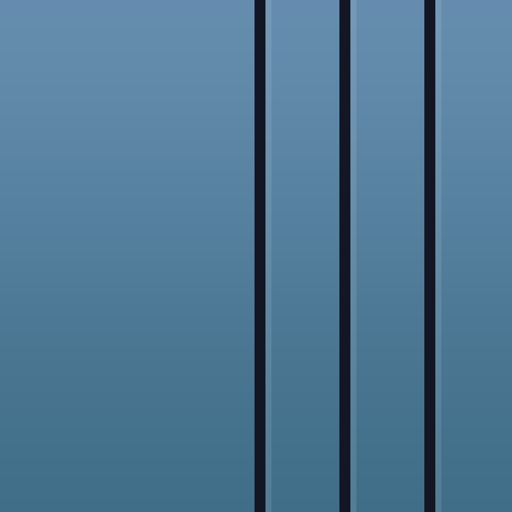$0.99

Lyromat
⭐️0 / 5
Rating
🙌0
Ratings
📼1 vid & 5 scs
Content
📦w/o updates
Updates frequency
🗣❌ unsupported
Your locale
- Versions
- Price History
- Description
- FAQ
All Versions of Lyromat
1.2
June 8, 2022
Added a distraction free reading view for reading your lyrics e.g. during band practice.
More1.1.1
March 22, 2022
Bugfixes related the usage with iCloud disabled
1.1
March 12, 2022
Added iCloud support!
Lyromat will now save your data as files in your iCloud Drive if enabled.
To enable go to System Settings -> click on your user name (first entry) -> iCloud -> Lyromat.
This will create a "lyromat" folder inside your iCloud Drive.
All devices using your iCloud account will now share the same files. You can start writing on your iPhone and continue on your iPad.
You can also edit those files manually with a text editor even though that's probably not the preferred way.
Using iCloud you can now share your files with other users so that you can collaborate on lyrics.
To do so
To share a note:
Go to the Apple Files app, open the lyromat folder and select the file you would like to share and hit "share" in the context menu.
As the user with whom the note is shared with:
Go to the Apple Files app and move the shared file into the lyromat folder
Please try to avoid working on the file at the same time since this might create conflicts.
More1.0
January 10, 2022
Price History of Lyromat
Description of Lyromat
Lyromat helps you write song lyrics, poems, poetry and any other pieces of text where wording and phrasing plays a major role.
When writing song lyrics, we tend to have plenty of variants of the same line or section and lot's of duplicates flying around. Soon, we start losing track of what variants and lines work and what's maybe less ideal.
With Lyromat lines and text blocks can be organised, nested and grouped to pick the ones which work best.
What it does:
- create sections like verse, chorus, bridges
- show/hide those sections
- create lines inside these sections
- add variants to those lines and pick out the best one
- add color labels to highlight sections/lines
What it's not:
- It's not a text generator
- It's not a rhyme library/generator
Your data is saved on your device - currently syncing between devices is not supported (but that's on the top of the todo list for sure). There is an export/import feature, so backups can (and should) be created.
To work on multiple devices a workaround Is to export the data to the apple note app (which needs to be set up to sync via iCloud), open this note on the other device, copy the data and import it into Lyromat again.
Feedback is always welcome!
Show less
Lyromat: FAQ
Yes, Lyromat works on iPad devices.
Neueinteraktion Design und Systeme GmbH developed the Lyromat app.
Lyromat minimum iOS requirement is iOS 13.0.
The Lyromat app has received no user ratings yet.
The Primary Genre Of The Lyromat App Is Music.
1.2 is the current version of Lyromat.
The latest Lyromat update was rolled out on July 3, 2024.
The Lyromat app launched on February 9, 2023.
The Lyromat app contains no objectionable material and is suitable for children aged Neueinteraktion Design und Systeme GmbH.
You can use the Lyromat app in American English.
No, Lyromat is not available on Apple Arcade.
No, Lyromat does not offer in-app purchases.
No, Lyromat does not support compatibility with Apple Vision Pro.