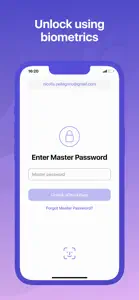About pCloud Pass
- Released
- Updated
- iOS Version
- Age Rating
- Size
- Devices
- Languages
Features
Developer of pCloud Pass
What's New in pCloud Pass
1.13.0
August 15, 2024
• Improvements and bug fixes to the Safari extension. Please share with us your thoughts on pCloud Pass by rating us in the App Store. We appreciate your feedback and work constantly on improving our service.
MoreSubscription plans
Premium annual
Annual subscription for pCloud Pass Premium
Reviews of pCloud Pass
Alternatives to pCloud Pass
More Applications by PCLOUD LTD
FAQ
Is pCloud Pass compatible with iPad devices?
No, pCloud Pass doesn’t work on iPad devices.
Who is responsible for the creation of the pCloud Pass app?
pCloud Pass was released by PCLOUD LTD.
What is the minimum iOS version supported by pCloud Pass?
Your iOS device must have at least iOS 14.7 installed to use the app.
How do users rate the app?
4.2: The pCloud Pass app gets a lot of positive feedback.
What genre of app is pCloud Pass?
The App Category Of The Pcloud Pass App Is Productivity.
What is the current version of pCloud Pass?
1.13.0 is the latest released pCloud Pass version.
When was the most recent pCloud Pass update released?
pCloud Pass released its latest update on December 3, 2024.
When did the app first launch?
pCloud Pass was initially released on February 6, 2023.
What's the content advisory rating of the pCloud Pass app?
The pCloud Pass app is rated PCLOUD LTD.
What languages is pCloud Pass available in?
Currently, the pCloud Pass app supports the following languages: Bulgarian, Dutch, English and 9 more.
Does Apple Arcade support pCloud Pass among its available titles?
Unfortunately, pCloud Pass is not on Apple Arcade.
Are there opportunities for in-app purchases in pCloud Pass?
Indeed, pCloud Pass provides opportunities for in-app purchases.
Does pCloud Pass offer compatibility with Apple Vision Pro?
No, pCloud Pass does not offer compatibility with Apple Vision Pro.
Does pCloud Pass display any ads?
Yes, pCloud Pass displays ads.