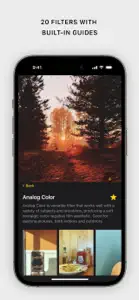About RitchieCam
- Released
- Updated
- iOS Version
- Age Rating
- Size
- Devices
- Languages
Features
Developer of RitchieCam
What's New in RitchieCam
1.23.0
December 9, 2024
Volume button as shutter now works when launching the app from the Lock Screen.
Subscription plans
RitchieCam Patron
Access features like favorites and filters
Reviews of RitchieCam
Alternatives to RitchieCam
More Applications by Ritchie Roesch
FAQ
Is RitchieCam iPad-compatible?
The RitchieCam software is not compatible with iPad devices.
Who is the app developer of RitchieCam?
The app was developed by Ritchie Roesch.
What is the minimum iOS version supported by RitchieCam?
The minimum supported iOS version for the app is 17.0.
How do users rate the app?
With an overall rating of 4.7 out of 5, RitchieCam is a must-have app for users.
What app category is RitchieCam?
Photo & Video Is The App Genre Of The Ritchiecam App.
What’s the latest version of the RitchieCam app?
The latest version of RitchieCam is 1.23.0.
What is the latest update date for RitchieCam?
The RitchieCam app was last updated on January 4, 2025.
Could you provide information on the release date of RitchieCam?
RitchieCam was released on February 6, 2023.
What age rating is assigned to the RitchieCam app?
Child-friendly content, no violence or scary images.
What are the languages offered by RitchieCam?
The RitchieCam app can be used in English.
Can I play RitchieCam through Apple Arcade's subscription?
Unfortunately, RitchieCam is not on Apple Arcade.
Does RitchieCam offer in-app purchases?
Absolutely! In-app purchases are available within RitchieCam.
Can I utilize RitchieCam with Apple Vision Pro?
No, you cannot utilize RitchieCam with Apple Vision Pro.
Does RitchieCam include ads as part of its experience?
No, RitchieCam does not include ads as part of its experience.