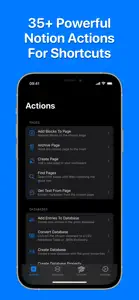Nautomate
Notion actions in Shortcuts
- Versions
- Subscription Plans
- Price History
- Description
- FAQ
Version History of Nautomate
1.6.2
October 11, 2024
- Find Pages no longer ignores pages where the `Title` property isn't named 'title'. - Template pages containing Mentions (e.g. @Today, @Now) no longer trigger a 'The data couldn't be read because it isn't in the correct format' error.
More1.6.1
September 5, 2024
In 1.6.1: - Updated guide on New Integration page - Update descriptions of Modify Database Entry, Add Entries to Database, and Convert Database In 1.6.0: - Convert Database and Convert Database Search Results now include 'Relation' properties in their results. - Create Database Property can now create 'Relation' properties.
More1.6.0
August 20, 2024
- Convert Database and Convert Database Search Results now include 'Relation' properties in their results. - Create Database Property can now create 'Relation' properties.
More1.5.0
May 21, 2024
- (iOS 17 only) Support for caching the list of databases. This should fix errors selecting a database for people with many databases and/or many properties in their databases. - Integration names and tokens can now be edited - Times are now included in Console exports - Searching the action list can now be filtered by category
More1.4.2
February 5, 2024
In 1.4.2: - Fix databases with 'Button' properties preventing Shortcuts actions fro listing any databases - Fix "Get ID From URL" no longer returning the correct ID for URLs provided by Notions 'Copy link' menu In 1.4.1: - "Modify Database Entry" now supports adding 'Status' and 'Relation' property types. It also now supports more flexible formats for date properties In 1.4.0: - "Add Entries to Database" now supports adding 'Status' and 'Relation' property types. It also now supports more flexible formats for date properties - If you're on iOS16 or later, you'll now see the 'Choose Integration' and 'Configure Logging' actions appear in a separate 'Configuration' category in Shortcuts - Fix bug where some databases with Select fields wouldn't be shown due to Notion missing an expected property
More1.4.1
February 3, 2024
- "Modify Database Entry" now supports adding 'Status' and 'Relation' property types. It also now supports more flexible formats for date properties
1.4.0
January 2, 2024
- "Add Entries to Database" now supports adding 'Status' and 'Relation' property types. It also now supports more flexible formats for date properties - If you're on iOS16 or later, you'll now see the 'Choose Integration' and 'Configure Logging' actions appear in a separate 'Configuration' category in Shortcuts - Fix bug where some databases with Select fields wouldn't be shown due to Notion missing an expected property
More1.3.3
December 10, 2023
1.3.3: - Fix errors querying some databases with a "Last Edited By" column 1.3.2: - Improve error messages in Shortcuts 1.3.1: - Additional logging to help diagnose failed requests to Notion 1.3.0: - Adds option to include "Page ID" in output of "Convert Database" and "Convert Database Search Result" actions
More1.3.2
December 9, 2023
1.3.2: - Improve error messages in Shortcuts 1.3.1: - Additional logging to help diagnose failed requests to Notion 1.3.0: - Adds option to include "Page ID" in output of "Convert Database" and "Convert Database Search Result" actions
More1.3.1
December 8, 2023
1.3.1: - Additional logging to help diagnose failed requests to Notion 1.3.0: - Adds option to include "Page ID" in output of "Convert Database" and "Convert Database Search Result" actions
MoreNautomate Subscription Plans
Monthly
Unlock all premium actions
Annual
Unlock all premium actions
Price History of Nautomate
Description of Nautomate
Nautomate: FAQ
Can Nautomate be used on iPad devices?
Yes, you can use the Nautomate app on iPad devices.
Who released the Nautomate app?
Snailed It Development Ltd is the developer of Nautomate.
What is the minimum supported iOS version for Nautomate?
Nautomate currently supports iOS 15.0 or later.
What is the current app rating of Nautomate?
Currently, the Nautomate app has a user rating of 3.4 } and receives mild reviews.
What category is the Nautomate app?
The App Genre Of The Nautomate App Is Utilities.
What is the current version of Nautomate?
1.6.2 is the latest released Nautomate version.
What date was the latest Nautomate update?
The date of the latest Nautomate update is November 30, 2024.
What was the Nautomate release date?
Nautomate became publicly available on February 6, 2023.
What age is Nautomate appropriate for?
The content advisory rating for the Nautomate app is Snailed It Development Ltd.
What are the languages available on Nautomate?
Nautomate is now available to use in English.
Does Apple Arcade support Nautomate among its available titles?
Unfortunately, Nautomate is not on Apple Arcade.
Are there opportunities for in-app purchases in Nautomate?
Indeed, Nautomate provides opportunities for in-app purchases.
Is Nautomate fully compatible with Apple Vision Pro?
Unfortunately, Nautomate is not fully compatible with Apple Vision Pro.
Does Nautomate display any ads?
No, Nautomate does not display any ads.