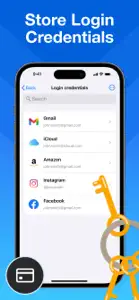Hi
Response from developer
Hello, Thank you so much for leaving the first review for Passwords Air! We're thrilled to see that you've had a positive experience. Your support means a lot to us. As you continue to explore Passwords Air, consider enhancing your experience with our Air Apps One subscription! It provides full access to over 30 of our other apps, all designed to make your digital life easier and more secure. You can learn more about the subscription benefits at airapps.co. If you have any suggestions or need assistance, please reach out to us at support@airapps.co. Best regards, Ana Rita