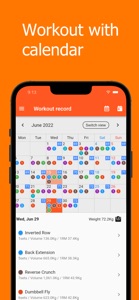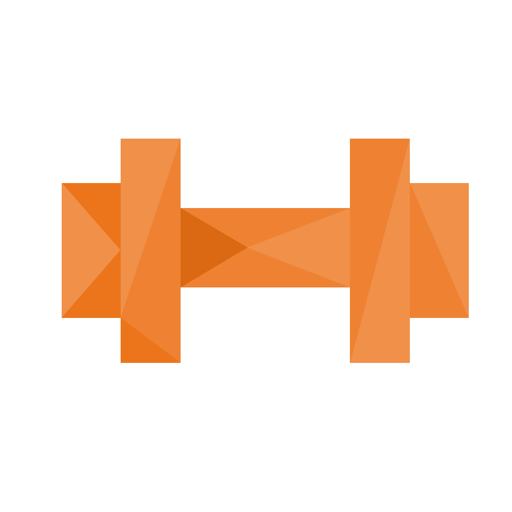Free

KINNIK - workout tracker
Workout tracker for home & gym
⭐️0 / 5
Rating
🙌0
Ratings
📼9 scs
Content
📦~ in 3 weeks
Updates frequency
🗣❌ unsupported
Your locale
- Versions
- Price History
- Description
- FAQ
All Versions of KINNIK
5.4.0
June 17, 2024
- Upgraded to Flutter 3.22.
- Fixed a bug where when there were multiple photos, the photos that were off the screen could not be scrolled to display.
- Added a photo enlargement effect when viewing the gallery.
- Fixed a bug where on the calendar screen, even if there was a memo or photo on a day when there was no training, the memo or photo would not be displayed in the list.
- Fixed some minor UI parts.
- Updated to the latest plugins.
More5.3.1
May 7, 2024
- The overall UI has been made slightly larger.
- Improved the list display process on the home screen.
- You can now add up to 6 photos per day.
- Fixed a bug where when changing the part of an exercise, if there was no exercise in the part to change, the part could not be changed.
- Fixed some minor UI parts.
- Updated to the latest plugins.
More5.3.0
March 28, 2024
- You can now enter daily notes.
- Display processing has been sped up.
- Updated to the latest plugins.
More5.2.2
March 4, 2024
- Upgraded the development environment to Flutter3.19.2.
- Updated to the latest plugins.
More5.2.1
February 28, 2024
- Fixed an issue where the screen would freeze after updating to version 5.2.0.
- Upgraded the development environment to Flutter3.19.
- It is now possible to mark parts with shapes other than circles.
- Updated to the latest plugins.
More5.2.0
February 28, 2024
- Upgraded the development environment to Flutter3.19.
- It is now possible to mark parts with shapes other than circles.
- Updated to the latest plugins.
More5.1.0
February 2, 2024
- Improved calendar screen processing to reduce memory usage.
- You can now collapse unnecessary graphs.
- Updated to the latest plugin.
More5.0.1
January 15, 2024
- Fixed an issue where it was not possible to sort planned dates.
5.0.0
January 5, 2024
- Added support for recording photos.
- You can now rearrange and add exercises on the exercise selection screen.
- You can now rearrange and add physical measurement items on the physical measurement record screen.
- Updated to the latest plugin.
- Other minor UI adjustments were made.
More4.0.4
December 11, 2023
- Fixed minor bugs.
Price History of KINNIK
Description of KINNIK
Trainees, have you ever tried various muscle training recording apps but eventually stopped using them?
- You just wanted to record training records easily, but when you tried to record, hundreds of exercises were displayed, and difficult to find the exercise you want.
- The exercise you want to do is at the bottom of the list, and it is troublesome to choose training every time. Then, you want to bring the exercise to the top of the list, but you can't sort the exercises.
- There are too many unnecessary exercises and you want to delete them, but there is no way to delete certain exercises registered from the beginning.
- Although there were many exercises registered from the beginning, but there was no exercise you wanted to do. However, it is not possible to freely register additional exercise. Or the registration function for the exercise was charged.
- Before recording the training, training illustrations or CG animations are displayed every time, and there is an empty time before the recording starts.
- You wanted to check the training results and do a little analysis, but the analysis function was charged.
If you have such an experience, please try using "KINNIK" once. It is a muscle training recording app that can be used in operation.
------------------------------
- Features of KINNIK
------------------------------
- Manage muscle training and weight records on the calendar screen
In KINNIK, you can see at a glance on the first calendar screen which days you have trained. You can also tap a date on the calendar to see your training for that day.
- Just tap the button to start recording your workouts
In KINNIK, you can start recording your workouts right away by tapping the (+) button in the calendar screen.
- Freely create your own training body parts and exercises
You can freely register, edit, delete, and sort your own training body parts and exercises to carefully select only the training you need. There is no need to search for the training you want to do from the hundreds of exercises registered from the beginning.
- Freely create training plans as you want
KINNIK gives you the freedom to create a training plan that suits you best, such as a weekly training plan, push-pull method.
- Easy to understand how to select training exercises
Training exercises are displayed in each body part tabs, so you can quickly select an exercise by part.
You can also easily switch between selecting based on the body part or the training plan on the fly.
In addition, the most frequently performed training exercises are automatically displayed in the "freq. done" tab to make it easier for you to select them.
- Easy-to-use training record screen
To enter your training record, just enter the weight and reps in the input box for each set, one after another.
When entering a record, the previous five training histories will be displayed, and you can copy a record from any of the previous five histories. You can also copy the record from the previous set to the next set.
- Easily view your recorded workouts
Just tap the recorded training again from the calendar, and you can check the training volume graph and estimated 1RMMax graph for the past five training sessions. and analysis menu is also available for more detailed confirmation.
- There are a lot of analysis functions
KINNIK provides analysis functions such as "monthly training graph", "monthly training list", and "weekly total by body part".
You can also check your monthly weight trends in a graph.
- Backup function
KINNIK has a backup and restore function so that you can transfer your training data to a new phone when you replace your phone.
If you use KINNIK, you will see that it is an application that is designed from a trainee's perspective, with all the necessary functions without attracting attention with its flashy appearance or the number of exercises.
So please try KINNIK.
Show less
KINNIK: FAQ
KINNIK is not iPad-compatible.
The KINNIK app was released by SOFTWAREHOUSE CO., LTD..
The KINNIK app currently supports iOS 12.0 or later.
The KINNIK app has received no user ratings yet.
The Primary Genre Of The Kinnik App Is Health & Fitness.
5.4.0 is the most recent version of the KINNIK app.
The latest KINNIK update was rolled out on July 6, 2024.
The KINNIK app launched on March 4, 2023.
The KINNIK app contains no objectionable material and is suitable for children aged SOFTWAREHOUSE CO., LTD..
You can use the KINNIK app in English, Japanese, Thai.
No, KINNIK is not available on Apple Arcade.
No, KINNIK does not offer in-app purchases.
No, KINNIK does not support compatibility with Apple Vision Pro.