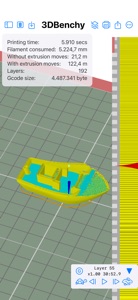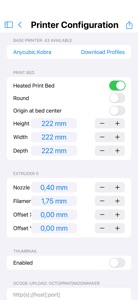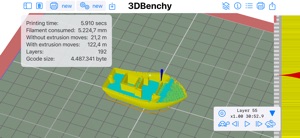Free

Print To 3D
Slice your design to gcode
⭐️3.7 / 5
Rating
🙌25
Ratings
📼9 scs
Content
📦~ in 1 week
Updates frequency
🗣❌ unsupported
Your locale
🧾$0.99 - $899.99
In-App Purchase
- Versions
- In-App Purchases History6
- Price History
- Description
- FAQ
All Versions of Print To 3D
3.31
January 21, 2024
- Document support for storing your arrangements with a new p3d-file format
- Performance boost: Render code speedup for smoother display animations
- UI Enhancements: More responsive single tap
- Support imperial units as user choice as alternative to metric system
- Reworked play control view for a more compact design
- Overload Plus button with menu options for added convenience
- Print object info view accessible via info-button
More3.30
December 12, 2023
- Hotfix for startup error on older devices
- Improved startup speed
3.29
December 10, 2023
- Easily find Moonraker/OctoPrint servers through Bonjour.
- Edit the Title/Printer Address/API Key with a simple tap, no need for a long press.
Customer Wishes Implemented:
- Seamlessly export a combined STL file of your current build plate content.
- Effortlessly export the current printer and process configurations.
More3.27
December 8, 2023
- localization for several selected languages
- add dedicated gcode editor view in printer view
More3.26
March 3, 2023
- SW Update check is performed once a day coming out of background in addition to start up
- Fix for slicing error using Prusa MK3S+ template (github issue #13)
More3.25
February 22, 2023
- Fixed: Volume/Surface calculation has been wrong for objects with more than 1000 triangles
More3.24
February 21, 2023
- gcode files can be opened and displayed
- SW version check on App start to help you keep up to date
- Fine tune sidebar layout
- Size of printer file list symbols standardized
- fix: field crash for too short STL files (6-79 Bytes)
- fix: gcode moves in preamble could impact display of slice layers
More3.23
February 7, 2023
- Rework the sidebar in order to remove the problematic SwiftUI List
- Ask user permission before opening an external link
- Left Dock has grown up into an elaborate toolbox placed at left bottom, which display/modifies object unit, position, euler angles, scale, rotation modes
More3.22
January 31, 2023
- Fix slice flickering, which has happened as soon as any slice type has been disabled
More3.21
January 30, 2023
- First version with two finger TouchPad support. For object modification need to press OPTION-Key, too.
- Unlimited undo with redo
- Optimized memory management to free up memory for older devices
- While resizing the 3D view screen updates are suppressed to avoid memory usage spikes on some devices
- change layout of PlayControlView
- Deselecting an object is now faster
- Allow multiple files to be imported at once
- Auto resize of loaded files being too large or too small (within three powers of ten)
- replace buggy iOS UIDocumentFilePicker with iOS UIDocumentBrowser
MorePrint To 3D In-App Purchases History
$0.99
Flexibility
Best option to complete your design
$0.99
Students Only
Our contribution to Your Success
$2.99
Great Choice
Ideal solution for larger projects
$27.99
3D Expert's Choice
For anyone committed to 3D printing
$93.99
Choice of the Independent
For those Who can afford it
$899.99
Being a Business Angle
Providing the grounds for Great Development
Price History of Print To 3D
Description of Print To 3D
Introducing 3D Printing for iPad and iPhone!
Experience the convenience of 3D printing right from your iPad or iPhone with an impressive, native user interface designed specifically for the powerful M1 iPads and iPhones. In just a few moments, you can effortlessly slice your 3D design, upload the G-code to your 3D printer (such as those powered by Octoprint or Moonraker), and initiate the printing process. This application serves as an excellent companion for your preferred 3D design app.
Easily manipulate your models by moving, rotating, and zooming. Choose your 3D printer from an extensive list, fine-tune the slicing process with an exceptional array of settings, and analyze the slicing results, including fill patterns, support structures, rafts, number of shells, and more.
Key Features Include:
- Support for 43 FDM 3D printers (with the option to download over 400 printer profiles)
- Capability to load STL- and OBJ-Files
- Customizable pre/post printing G-Code commands tailored to your specific printer
- Modification of default printer settings to suit your needs
- Direct upload of your G-code file to your Octoprint or Moonraker/Fluidd server
- Open your G-code files and review the generated slices
- Complete control over the slicing process
- Support for hex, grid, linear, triangle, gyroid, and vase infills
- Options for brim, raft, number of shells, top/bottom layers, and more
- Easy adjustment of nozzle and bed temperature
- Specialized settings available for the crucial first layer
- And much more!
Experience the future of 3D printing with this user-friendly and feature-rich application on your M1 iPad or iPhone.
Follow us on Twitter: @PrintTo3D
Terms of Use: http://www.apple.com/legal/itunes/appstore/dev/stdeula
Show less
Print To 3D: FAQ
Yes, Print To 3D is compatible with the iPad.
Vicinity International GmbH is the developer of the Print To 3D app.
The minimum required iOS version for the app to work is 15.0 or higher.
The overall rating of Print To 3D is 3.7 out of 5, which is okay but could be better.
The App Genre Of Print To 3d Is Graphics & Design.
3.31 is the newest version of Print To 3D.
Print To 3D’s latest update was rolled out on July 4, 2024.
The app was launched on February 13, 2023.
Family-friendly content, no mature themes or violence.
The Print To 3D app is now available in Czech, Danish, Dutch and 8 more.
Unfortunately, Print To 3D is not on Apple Arcade.
Absolutely! In-app purchases are available within Print To 3D.
Unfortunately, Print To 3D is not optimized for use with Apple Vision Pro.