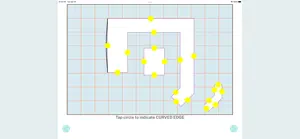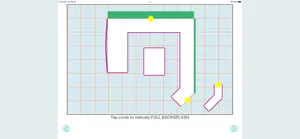Two small
Response from developer
Dear user. A tablet is recommended for the best experience with the app. In our testing we have found that small counters are nicely illustrated and the dimensions are clear. You may benefit from using the ‘move’ feature for better placement. You are welcome to send us a screen shot of what you are experiencing.