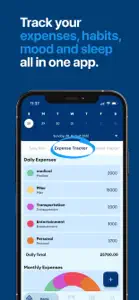Bullet Planning
Details about Bullet Planning
- Released
- Updated
- iOS Version
- Age Rating
- Size
- Devices
- Languages
Features
Developer of Bullet Planning
- Versions
- Subscription Plans
- Price History
- Description
- FAQ
Version History of Bullet Planning
2.7
November 20, 2022
- Interest page update - vision board update - Bug Fixes
More2.6
October 30, 2022
- Google & Facebook signing bug fixes
2.5
October 14, 2022
- Now sign in with Google & Facebook - Bug Fixes
2.4
September 1, 2022
- Habit Tracker updates - Bug Fixes
2.3
August 1, 2022
- Subscription Hotfix - Bug Fixes
2.2
July 31, 2022
- Bug Fixes
2.1
July 28, 2022
- Bug Fixes
2.0
July 25, 2022
Bullet Planning Subscription Plans
Bullet Planning Monthly
Pay monthly for all Bullet Planning features
Bullet Planning Yearly
Pay yearly for all Bullet Planning features
Price History of Bullet Planning
Description of Bullet Planning
Bullet Planning: FAQ
Does Bullet Planning have support for iPad devices?
No, Bullet Planning is not optimized for iPad devices.
Who is responsible for the creation of the Bullet Planning app?
The Bullet Planning app was launched by Mohamed Zihaan.
What is the minimum iOS version required to use Bullet Planning?
Your iOS device must have at least iOS 12.0 installed to use the app.
What is the overall rating of the app?
There are no ratings for the Bullet Planning app at the moment.
What genre of app is Bullet Planning?
The App Category Of The Bullet Planning App Is Lifestyle.
What is the latest version of Bullet Planning?
The latest Bullet Planning version released is 2.7.
When was the most recent Bullet Planning update released?
The latest update for Bullet Planning was released on October 6, 2024.
When did the app first launch?
The app was initially released on March 3, 2023.
What content advisory rating is assigned to the Bullet Planning app?
Designed for children, contains no adult material.
What languages is Bullet Planning available in?
Currently, the Bullet Planning app supports the following languages: American English.
Does Apple Arcade support Bullet Planning among its available titles?
Unfortunately, Bullet Planning is not on Apple Arcade.
Are there opportunities for in-app purchases in Bullet Planning?
Indeed, Bullet Planning provides opportunities for in-app purchases.
Does Bullet Planning offer compatibility with Apple Vision Pro?
No, Bullet Planning does not offer compatibility with Apple Vision Pro.
Are there any advertisements in Bullet Planning?
No, there are no advertisements in Bullet Planning.