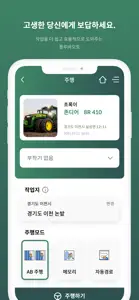Pluva Auto
Make your farming easier
About Pluva Auto
- Released
- Updated
- iOS Version
- Age Rating
- Size
- Devices
- Languages
Features
Developer of Pluva Auto
What's New in Pluva Auto
1.4.4
October 27, 2024
- Change the default unit for area measurements - Update the work history UI - Support for Traditional Chinese (Taiwan) - Add a calibration button for the inertial sensor during driving - Add a switch to activate the reverse function
MoreAlternatives to Pluva Auto
More Applications by GINT CO.,LTD
FAQ
Is Pluva Auto iPad-friendly?
Yes, Pluva Auto works on iPads.
Who developed the app?
The Pluva Auto app was released by GINT CO.,LTD.
What’s the minimum iOS version needed for the Pluva Auto app?
To function properly, the app requires at least iOS 13.4.
How do users rate the Pluva Auto app?
Currently, the Pluva Auto app has no user ratings.
What category of app is Pluva Auto?
The Pluva Auto App Relates To The Productivity Genre.
What is the current version of Pluva Auto?
1.4.4 is the latest released Pluva Auto version.
What is the date of the most recent Pluva Auto update?
December 5, 2024 is the date of the latest Pluva Auto update.
What is the specific date when the app came out?
Pluva Auto was introduced to the market on May 29, 2023.
What is the recommended age for Pluva Auto?
Contains nothing objectionable, appropriate for all ages.
What are the languages offered by the Pluva Auto app?
Pluva Auto can be used in American English, Korean.
Does Apple Arcade offer Pluva Auto as part of its collection?
No, Pluva Auto is not featured on Apple Arcade.
Can I make in-app purchases within Pluva Auto?
No, Pluva Auto does not include options for in-app purchases.
Is Pluva Auto specifically engineered for Apple Vision Pro compatibility?
Sorry, Pluva Auto is not specifically engineered for compatibility with Apple Vision Pro.
Can I expect ads while using Pluva Auto?
No, you can not expect ads while using Pluva Auto.