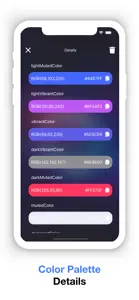Color Palette Generator - Pick
Wheel Colors & Create & Picker
What's New in Color Palette Generator
1.0.4
December 18, 2024
#Added Live Color Picker - Realtime #Improved Stability #Bugs Fixes
MoreSubscription plans
Get Premium One Month
Unlock all features.
Alternatives to Color Palette Generator
More Applications by SUNSHINE SOFTWARE LABS YAZILIM LIMITED SIRKETI
FAQ
Is Color Palette Generator iPad-friendly?
Yes, Color Palette Generator offers an iPad version.
Who launched the app?
The Color Palette Generator app was built by SUNSHINE SOFTWARE LABS YAZILIM LIMITED SIRKETI.
What minimum version of iOS does Color Palette Generator need?
The minimum iOS requirement for the app is 15.2 or higher.
What do users think of the Color Palette Generator app?
Color Palette Generator has an impressive rating of 5 out of 5, indicating that it is a top-quality app.
What category is the Color Palette Generator app?
The App Genre Of The Color Palette Generator App Is Lifestyle.
What’s the current version of the Color Palette Generator app?
The current version of Color Palette Generator is 1.0.4.
When was the most recent Color Palette Generator update made available?
The latest Color Palette Generator app update was released on January 6, 2025.
Do you know when Color Palette Generator was first made available?
Color Palette Generator was first made available on February 6, 2023.
What age group is Color Palette Generator suitable for?
Safe for kids, with no inappropriate or mature content.
What are the languages available on Color Palette Generator?
Color Palette Generator is now available to use in English.
Is Color Palette Generator part of the Apple Arcade lineup of games?
Sorry, Color Palette Generator is not part of Apple Arcade.
Is Color Palette Generator eligible for in-app purchases?
Yes, Color Palette Generator is eligible for in-app purchases to enrich your usage.
Is Color Palette Generator fully compatible with Apple Vision Pro?
Unfortunately, Color Palette Generator is not fully compatible with Apple Vision Pro.
Can I expect ads while using Color Palette Generator?
No, you can not expect ads while using Color Palette Generator.