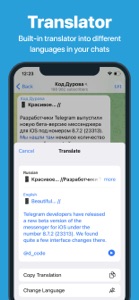Free

TG Connect
⭐️4.8 / 5
Rating
🙌9
Ratings
📼10 scs
Content
📦~ in 1 month
Updates frequency
🗣❌ unsupported
Your locale
- Versions
- Price History
- Description
- FAQ
All Versions of TG Connect
10.12
May 3, 2024
Bug fixes and improvements
10.10
April 15, 2024
The source code has been updated to Telegram 10.10, including options for business:
• Greetings;
• Absent;
• Quick responses;
• Opening hours;
• Location;
• Tags for folders;
• Extended profile.
More10.9.1
March 18, 2024
The source code has been updated to Telegram version 10.9:
• Saved Messages 2.0;
• View Saved Messages by Chat;
• Tags for Saved Messages;
• Saved Messages in Shared Media;
• Upgraded Search;
• Faster Loading Time and High Quality Stories;
• New design for shared contacts;
• Improved Video Messages;
• Opportunity to boost a group;
• Appearance settings in groups;
• Group custom emoji;
• Removing limits for boosts;
• Stories in groups;
• Welcome messages;
• Quick responses in personal chats;
• Opening hours in your profile;
• Indicating the location in the profile;
• Tags for folders.
More10.6.3
January 29, 2024
The source code has been updated to Telegram version 10.6.3:
-Self-destructing Voice and Video Messages.
-Pause During Recording.
-Updated Saved Messages.
-Limit Who You Can Receive Private Messages From.
-Message Reading Time in Private Chats.
-Premium Subscribers Can See "Last Seen" of Other Users.
More10.3.1
December 23, 2023
The source code has been updated to version 10.3.1.
10.2.4
November 8, 2023
The source code has been updated to version 10.2.4:
Replies 2.0:
- Now users can quote specific parts of any message, making their responses 100% precise. Tapping the quote focuses on the exact location in the original message with a beautiful animation.
Quote Formatting:
- Beyond quoting others directly, you can add quote formatting to any text, including multiple quotes in one reply.
Adjustable Link Previews:
- This update gives you unprecedented control over link previews in your messages. You can change the size of media, choose whether the preview appears above or below your message and select which link to preview if there are several.
Reply, Forwarding and Link Settings:
- Whenever you're replying when forwarding messages, including links in a reply, or doing all three together, you can now access all settings using the new tabs in the menu.
Account Colors:
- With Telegram Premium, you can customize your account further than ever by choosing a color or color combination for your account.
- This changes the color of your name in all groups, any links you send, as well as replies to your messages.
Story Improvements:
- Stories now let you fast-forward and rewind videos – simply hold down on the screen and then slide right or left.
- For better, brighter selfies, you can use the front flash – with flexible settings for warmth and intensity.
More10.1.1
October 10, 2023
The source code has been updated to version 10.1.1:
• Stories for channels;
• Reaction stickers in Stories;
• Your music in Stories;
• View-once media;
• New login alerts;
• Dozens of bug fixes and optimizations.
More10.0.1
August 29, 2023
• The source code has been updated to version 10.0.1.
• Stories for users and other improvements.
• Ability to disable the display of Stories on the main screen of the chat list. The setting is in the menu My stories - 3 dots.
• Automatic sorting of chats. The settings are in the folder settings.
More9.6.1
May 17, 2023
The source code has been updated to Telegram version 9.6.1:
• SHAREABLE CHAT FOLDERS: Share up to 200 chats with one invite link.
• CUSTOM WALLPAPERS: Set an individual wallpaper for any 1-on-1 chat. Your chat partner can apply the same wallpaper or choose their own.
• BETTER BOTS: Launch web apps from any chat. Web apps in groups support collaboration and multiplayer features.
More9.5.3
March 17, 2023
The source code has been updated to Telegram version 9.5.3:
• Power Saving Mode;
• Granular Playback Speed;
• Read Time in Small Groups;
• Auto-Send Invite Links;
• Dynamic Order for Sticker Packs;
• Translated Bot Descriptions;
• New Animated Emoji;
• New Interactive Emoji and Reactions;
• The Great Bug Hunt.
MorePrice History of TG Connect
Description of TG Connect
TG Connect is a fast, easy, safe and free client based on the Telegram API, available for iOS and other platforms.
The application is built on time-tested algorithms and client functions, while having a simpler, optimized interface and providing high delivery speed and reliability.
The application uses the familiar interface regardless of the type of operating system or device and allows you to:
• Send text and voice messages, photos and videos, files, documents, links, GIFs, etc.;
• Create large group chats (including voice chats) and broadcast lists for quick sharing of videos, documents and photos;
• Create secret chats that use E2EE encryption to maximize information protection from unauthorized access (copying and forwarding, including through screen screenshots);
• Group dialogs by directory.
Show less
TG Connect: FAQ
Yes, TG Connect works on iPads.
The TG Connect app was developed by AKG TECHNOLOGIES LLC.
The minimum iOS version for the TG Connect app is 12.0.
The rating of 4.8 out of 5 that TG Connect has received from users is outstanding.
The Tg Connect App Relates To The Social Networking Genre.
10.12 is the most recent version of TG Connect.
July 2, 2024 is the date of the latest TG Connect update.
TG Connect was introduced to the market on March 4, 2023.
This app is rated for ages 17 and up, and contains mature themes or intense violence.
TG Connect can be used in Arabic, Belarusian, Catalan and 16 more.
Sorry, TG Connect is not on Apple Arcade.
Sorry, in-app purchases are not available for users of TG Connect.
Sorry, TG Connect is not specifically engineered for compatibility with Apple Vision Pro.