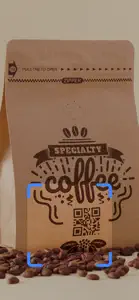QR code - quick response code
Most simple & easy QR Reader
Details about QR code
- Released
- Updated
- iOS Version
- Age Rating
- Size
- Devices
- Languages
Features
Developer of QR code
- Versions
- Price History
- Description
- FAQ
Version History of QR code
1.5
March 12, 2024
- Bugs Fixing. - Performance Improvement.
1.4
December 21, 2023
- Developer Website updated.
1.3
December 11, 2023
- Bugs Fixed - Performance Improvements
1.2
July 17, 2023
- Bugs Fixed - Performance Improvements
1.1
June 7, 2023
- Bugs Fixed - Performance Improvements
1.0
May 5, 2022
Price History of QR code
Description of QR code
QR code: FAQ
Can QR code be used on iPad devices?
Yes, there is an iPad version available for QR code.
Who released the QR code app?
The creator of QR code is Shraddha Limbasiya.
What’s the minimum iOS version needed for the QR code app?
QR code currently supports iOS 13.0 or later.
How do users rate the QR code app?
There are no ratings to display for the QR code app yet.
What genre is the QR code app?
The App Category Of Qr Code Is Utilities.
What is the recent version of the QR code app?
1.5 is the newly released QR code version.
What date was the latest QR code update?
QR code updated on December 1, 2024.
What was the QR code release date?
The specific date when the app came out was April 8, 2023.
What content advisory rating is assigned to QR code?
No objectionable content, suitable for young children.
What are the languages supported by the QR code app?
Currently, QR code supports English.
Is QR code featured among Apple Arcade's game offerings?
Sorry, QR code is not part of Apple Arcade.
Does QR code contain in-app purchases?
Sorry, there are no in-app purchases available in QR code.
Is QR code designed for Apple Vision Pro integration?
Sorry, QR code is not designed for integration with Apple Vision Pro.
Does QR code display any ads?
Yes, QR code displays ads.