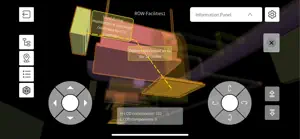DataMesh Inspector
Details about DataMesh Inspector
- Released
- Updated
- iOS Version
- Age Rating
- Size
- Devices
- Languages
Features
Developer of DataMesh Inspector
- Versions
- Price History
- Description
- FAQ
Version History of DataMesh Inspector
7.2
November 13, 2024
1.Added support for certain Revit materials, enhancing the visual quality of large space scenes. 2.Optimized interaction events in MR/3D mode to improve overall user experience. 3.Improved the loading mechanism for large space scenes, yielding smoother scene loading.
More1.2
August 26, 2024
1. Support for viewing real-time operational data of equipment and facilities in both 3D and MR modes. 2. Support for viewing business logic relationships between equipment in both 3D and MR modes. 3. Improved display efficiency for architectural scenes and enhanced the rendering of certain textures and materials. 4. Added display of model loading status within the specified range. 5. Other user experience enhancements.
More1.1.2
April 22, 2024
Connecting 2D/3D cloud resources in architectural scenes: models, drawings, photos and other cloud resources in FactVerse can be put into 3D/MR mode, so that BIM models and engineering drawings can be quickly delivered to the construction site and combined with the real environment to provide support for on-site work; Annotation management based on on-site work: according to the needs of on-site management, you can create annotations on spatial locations and model components in 3D/MR mode, and take photos as records, so as to facilitate the collaboration of multiple participants; Structured export of project annotation data: associated with the corresponding architectural scene, it enables quick viewing and management of annotation entries, and export annotation information in chart formats. You can upload the process management information of building approval and construction communication in an informatized way to meet the CDE requirements of various regions; Cloud format conversion of BIM files: with one click in the cloud, users can convert the original BIM resource files to formats usable by Inspector, which can quickly complete resource matching, file processing and scene creation process, lowering the operation cost.
More1.1.1
February 6, 2024
Connecting 2D/3D cloud resources in architectural scenes: models, drawings, photos and other cloud resources in FactVerse can be put into 3D/MR mode, so that BIM models and engineering drawings can be quickly delivered to the construction site and combined with the real environment to provide support for on-site work; Annotation management based on on-site work: according to the needs of on-site management, you can create annotations on spatial locations and model components in 3D/MR mode, and take photos as records, so as to facilitate the collaboration of multiple participants; Structured export of project annotation data: associated with the corresponding architectural scene, it enables quick viewing and management of annotation entries, and export annotation information in chart formats. You can upload the process management information of building approval and construction communication in an informatized way to meet the CDE requirements of various regions; Cloud format conversion of BIM files: with one click in the cloud, users can convert the original BIM resource files to formats usable by Inspector, which can quickly complete resource matching, file processing and scene creation process, lowering the operation cost.
More1.1.0
December 19, 2023
Connecting 2D/3D cloud resources in architectural scenes: models, drawings, photos and other cloud resources in FactVerse can be put into 3D/MR mode, so that BIM models and engineering drawings can be quickly delivered to the construction site and combined with the real environment to provide support for on-site work; Annotation management based on on-site work: according to the needs of on-site management, you can create annotations on spatial locations and model components in 3D/MR mode, and take photos as records, so as to facilitate the collaboration of multiple participants; Structured export of project annotation data: associated with the corresponding architectural scene, it enables quick viewing and management of annotation entries, and export annotation information in chart formats. You can upload the process management information of building approval and construction communication in an informatized way to meet the CDE requirements of various regions; Cloud format conversion of BIM files: with one click in the cloud, users can convert the original BIM resource files to formats usable by Inspector, which can quickly complete resource matching, file processing and scene creation process, lowering the operation cost.
More1.0.1
July 11, 2022
Several known issues have been fixed, and the user experience and operating efficiency have been optimized.
1.0
June 7, 2022
Price History of DataMesh Inspector
Description of DataMesh Inspector
DataMesh Inspector: FAQ
Can DataMesh Inspector support iPad devices?
Yes, DataMesh Inspector is optimized for iPad devices.
Who is the creator of the DataMesh Inspector app?
The DataMesh Inspector app was made by DataMesh, Inc..
What should be the minimum iOS version for DataMesh Inspector?
The minimum supported iOS version for the DataMesh Inspector app is iOS 13.0.
How do users rate DataMesh Inspector?
There is no information available about user ratings for DataMesh Inspector.
What genre of app is DataMesh Inspector?
The App Category Of The Datamesh Inspector App Is Productivity.
What DataMesh Inspector application version is the current one?
7.2 is the most recent version of the DataMesh Inspector app.
When was the latest DataMesh Inspector update?
The latest update for DataMesh Inspector was released on November 30, 2024.
When was the DataMesh Inspector app released?
The app was initially released on May 17, 2023.
What content advisory rating is assigned to the DataMesh Inspector app?
Designed for children, contains no adult material.
What languages is DataMesh Inspector available in?
Currently, the DataMesh Inspector app supports the following languages: English.
Is DataMesh Inspector part of the Apple Arcade lineup of games?
Sorry, DataMesh Inspector is not part of Apple Arcade.
Is DataMesh Inspector eligible for in-app purchases?
No, DataMesh Inspector is not eligible for in-app purchases.
Does DataMesh Inspector offer compatibility with Apple Vision Pro?
No, DataMesh Inspector does not offer compatibility with Apple Vision Pro.
Are there commercial ads in DataMesh Inspector?
No, there are no commercial ads in DataMesh Inspector.