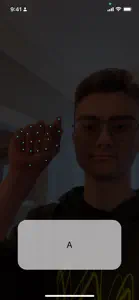Leave a Review EduSign
Cool concept that needs fine tuning
Love the concept but it still struggles to recognize some of my gestures. I have to be very careful with the camera angle. For example, for the letter C if it’s not straight it will think it’s an L. Also with the A sign it always thought it was a Y. With E sometimes it says it’s an S and so forth. I will be happy to update my review if this is fixed and if more features are added.Show less