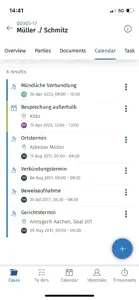What's New in Kleos
2.0.30
April 16, 2024
The 2.0.30 update includes a highly anticipated feature: seamless calendar integration. It’s now possible to effortlessly access and manage the calendars of your fellow office members. Stay in sync with your team's schedules, view appointments at a glance, and even create new appointments on behalf of your colleagues – all within the Kleos app.
MoreAlternatives to Kleos
More Applications by Wolters Kluwer
FAQ
Does Kleos work on iPads?
No, Kleos does not offer an iPad version.
Who is the developer of the Kleos app?
Kleos was launched by Wolters Kluwer.
What iOS version is needed to run the Kleos app?
The Kleos app requires iOS 12.4 or later.
What is the current app rating?
Kleos has no ratings yet.
What is the main genre of the Kleos app?
Business Is The Primary Genre Of The Kleos App.
What’s the current version of the Kleos app?
The current version of Kleos is 2.0.30.
When did the new Kleos update come out?
Kleos’s most recent update was on December 3, 2024.
When did Kleos come out?
The app first launched on February 7, 2023.
What age rating is assigned to Kleos?
Safe for children to use, no mature themes or inappropriate content.
Which languages does Kleos support?
Kleos currently features the following languages: .
Does Kleos belong to Apple Arcade's curated library?
Unfortunately, Kleos is not on Apple Arcade.
Are in-app purchases part of Kleos?
Unfortunately, in-app purchases are not part of Kleos.
Is Kleos tailored for Apple Vision Pro compatibility?
Unfortunately, Kleos is not tailored for compatibility with Apple Vision Pro.
Are there commercial ads in Kleos?
Yes, there are commercial ads in Kleos.