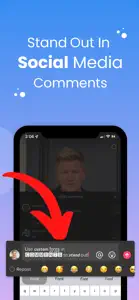Font app
We will see if this app is free. I google searched it and it said it was. Doesn’t appear to be but it’s my last resort. Every other app seems to charge a weekly or annual fee. I’ve saw many people say that if you leave a review it will unlock the genie in a bottle and the world will be your oyster. I don’t know. Maybe I will win the lottery too??? Anyways….my dad always said, “There is no such thing as a free lunch.” Well…here’s to dads with one-liners and poorly written reviews that nobody reads. Cheers!So far
Checking to see if leaving a review actually unlocks one of the fonts. I do like that it doesn’t require full access to the keyboard though. Update: wrote the review. So far no access to font. Will continue to test out the app though. Second update: none of the fonts work for free on the keyboard or within the app, at least not for me. Every single time I open the app, the subscription page pops up and then requires a second click on a second pop-up before it will close. If not having full access to the keyboard is worth the $40/year to you, then this may be the app for you. I could deal with the annoying subscription pop-ups if at least some of the fonts were included, but they’re not, and I find that pretty bizarre. Glad I didn’t share with friends to unlock the other font.Um
So I’m not quite sure about this app. The way I found this app was by looking up on google “ completely free iPhone font apps” it said that this would be the best one and be completely free. When I downloaded it I had high hopes for everything to be free but it wasn’t. None of the fonts were free and I had to pay for EVERYTHING. For some reason I was reading the other reviews and some said if you left a review that was at least 100 words long you could get everything free. I definitely don’t think this it true but I’m doing it anyway because I’m desperate at this point. I’ve downloaded so many apps like this then deleted them because I had to pay, I really just want an app that’s free and easy to use, so I can spice up my texting/socail media post. Anyway that’s it I’m crossing my fingers that this will work, I will update this review if anything happens Thanks

Smart Fonts: Font Keyboard
Emoji Keyboards, Custom Themes
- Versions
- In-App Purchases History1
- Price History
- Description
- FAQ
Version History of Smart Fonts
1.1.19
August 23, 2024
Fixed a bug that was causing the custom keyboard not to work correctly when they were selected. Are you enjoying Smart Fonts? I would really appreciate it if you could leave a quick review in the App Store to help us grow. Have any questions or suggestions? Email me at: Andrew@AndrewLee.Ventures
More1.1.18
July 18, 2024
Fixed a bug that was causing the keyboard to crash when using certain fonts. Are you enjoying Smart Fonts? I would really appreciate it if you could leave a quick review in the App Store to help us grow. Have any questions or suggestions? Email me at: Andrew@AndrewLee.Ventures
More1.1.17
July 11, 2024
Fixed a bug that was causing the selected fonts to get mixed up. Are you enjoying Smart Fonts? I would really appreciate it if you could leave a quick review in the App Store to help us grow. Have any questions or suggestions? Email me at: Andrew@AndrewLee.Ventures
More1.1.16
April 20, 2024
Fixed a bug that was causing a crash when a user selected certain fonts from the font keyboard. Are you enjoying Smart Fonts? I would really appreciate it if you could leave a quick review in the App Store to help us grow. Have any questions or suggestions? Email me at: Andrew@AndrewLee.Ventures
More1.1.15
April 3, 2024
Fixed a bug that was causing a crash when a user selected a custom keyboard background. Are you enjoying Smart Fonts? I would really appreciate it if you could leave a quick review in the App Store to help us grow. Have any questions or suggestions? Email me at: Andrew@AndrewLee.Ventures
More1.1.14
December 7, 2023
Fixed a small bug that some users were experiencing with the font keyboard when using Smart Fonts in certain messaging apps. Are you enjoying Smart Fonts? I would really appreciate it if you could leave a quick review in the App Store to help us grow. Have any questions or suggestions? Email me at: Andrew@AndrewLee.Ventures
More1.1.13
November 22, 2023
Fixed a bug that some users were experiencing when using custom fonts on TikTok and Instagram. Are you enjoying Smart Fonts? I would really appreciate it if you could leave a quick review in the App Store to help us grow. Have any questions or suggestions? Email me at: Andrew@AndrewLee.Ventures
More1.1.12
July 12, 2023
Fixed a bug that some users were experiencing when switching between the custom keyboards and fonts on new iPhones. Are you enjoying Smart Fonts? I would really appreciate it if you could leave a quick review in the App Store to help us grow. Have any questions or suggestions? Email me at: Andrew@AndrewLee.Ventures
More1.1.11
July 7, 2023
NEW! You can now use stylish customized keyboards that work in ANY iPhone app! Are you enjoying Smart Fonts? I would really appreciate it if you could leave a quick review in the App Store to help us grow. Have any questions or suggestions? Email me at: Andrew@AndrewLee.Ventures
More1.1.10
June 26, 2023
Fixed a bug with the built-in keyboard with other apps. Are you enjoying Smart Fonts? I would really appreciate it if you could leave a quick review in the App Store to help us grow. Have any questions or suggestions? Email me at: Andrew@AndrewLee.Ventures
MoreSmart Fonts In-App Purchases History
$2.99
Smart Fonts Premium (1 Week)
Full access to all Smart Fonts features.
🪨 price unchanged, but purchase info updated on September 13, 2024.
$39.99
Smart Fonts Premium (1 Year)
Full access to all Smart Fonts features.
Price History of Smart Fonts
Description of Smart Fonts
Smart Fonts: FAQ
Is Smart Fonts software compatible with iPad devices?
Smart Fonts isn’t available on iPad devices.
Who built the Smart Fonts app?
The creator of Smart Fonts is Andrew Lee.
What is the minimum supported iOS version for Smart Fonts?
The Smart Fonts app currently supports iOS 15.1 or later.
What is the current app rating of Smart Fonts?
The Smart Fonts app has a user rating of 4.4.
What’s the genre of the Smart Fonts app?
The App Genre Of Smart Fonts Is Utilities.
What is the recent version of Smart Fonts?
1.1.19 is the newly released version of the Smart Fonts app.
When did the new Smart Fonts update happen?
The latest Smart Fonts update came out on September 18, 2024.
When did Smart Fonts first launch?
Smart Fonts launched on February 7, 2023.
What is the content advisory rating of Smart Fonts?
The Smart Fonts app is suitable for children aged Andrew Lee.
What languages does the Smart Fonts app support?
The Smart Fonts app is now available in American English.
Can I play Smart Fonts through Apple Arcade's subscription?
Unfortunately, Smart Fonts is not on Apple Arcade.
Does Smart Fonts offer in-app purchases?
Absolutely! In-app purchases are available within Smart Fonts.
Is Smart Fonts optimized for use with Apple Vision Pro?
Unfortunately, Smart Fonts is not optimized for use with Apple Vision Pro.
Does Smart Fonts incorporate ads within the app?
No, Smart Fonts does not incorporate ads within the app.