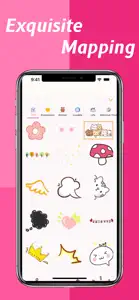Photo Collage - Grid Maker
Grid & Story Maker
Details about Photo Collage
- Released
- Updated
- iOS Version
- Age Rating
- Size
- Devices
- Languages
Features
Developer of Photo Collage
- Versions
- Subscription Plans
- Price History
- Description
- FAQ
Version History of Photo Collage
1.2.1
November 7, 2022
Fix the bug of not being able to subscribe
1.2.0
October 17, 2022
add year auto-renewal subscription
1.1.0
July 26, 2022
Added more templates and stickers
1.0.1
July 18, 2022
Fixed some bugs
1.0.0
July 16, 2022
Photo Collage Subscription Plans
1 Month
7-day free trail, auto-renewal subscription.
1 Year
7-day free trail, auto-renewal subscription.
Price History of Photo Collage
Description of Photo Collage
Photo Collage: FAQ
Is Photo Collage iPad-compatible?
The Photo Collage software is not compatible with iPad devices.
Who built the Photo Collage app?
Ninesharp Technology Co., Ltd is the developer of Photo Collage.
What is the minimum iOS version to run Photo Collage?
The Photo Collage app currently supports iOS 13.0 or later.
What is the overall app rating of Photo Collage?
5: The Photo Collage app gets a lot of positive feedback.
What genre of app is Photo Collage?
The App Category Of The Photo Collage App Is Photo & Video.
Which version of the Photo Collage app is the latest one?
The newest version of Photo Collage is 1.2.1.
When did the new Photo Collage update happen?
Photo Collage released its latest update on October 3, 2024.
When did Photo Collage first launch?
Photo Collage was initially released on February 8, 2023.
What's the content advisory rating of the Photo Collage app?
The Photo Collage app is rated Ninesharp Technology Co., Ltd.
What languages is Photo Collage available in?
Currently, the Photo Collage app supports the following languages: English.
Can I access Photo Collage via Apple Arcade's subscription service?
No, Photo Collage is not on Apple Arcade.
Is Photo Collage equipped with in-app purchases?
Yes, Photo Collage is equipped with in-app purchases for your convenience.
Does Photo Collage offer compatibility with Apple Vision Pro?
No, Photo Collage does not offer compatibility with Apple Vision Pro.
Does Photo Collage include ads as part of its experience?
Yes, Photo Collage includes ads as part of its experience.