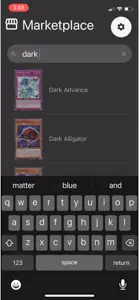About CardBook
- Released
- Updated
- iOS Version
- Age Rating
- Size
- Devices
- Languages
Features
Developer of CardBook
What's New in CardBook
1.3.10
September 21, 2023
- Phone number is optional - New nav bar - crash fixes - settings menu scroll fix
MoreReviews of CardBook
Alternatives to CardBook
FAQ
Does CardBook work on iPads?
No, CardBook does not offer an iPad version.
Who released the app?
The app was developed by Carl Schader.
What is the minimum iOS requirement for CardBook to function properly?
Your iOS device should have iOS 15.0 or later installed to run the app.
What do users think of the app?
With a rating of 3.7 out of 5, CardBook is just okay among users.
What genre is the CardBook app?
The App Category Of Cardbook Is Games.
What is the latest version of CardBook?
The latest CardBook version released is 1.3.10.
What is the release date of the most recent CardBook update?
CardBook updated on January 4, 2025.
What was the release date of the app?
The specific date when the app came out was February 6, 2023.
What content advisory rating is assigned to CardBook?
No objectionable content, suitable for young children.
What are the languages supported by the CardBook app?
Currently, CardBook supports English.
Is CardBook included in the roster of games on Apple Arcade?
No, CardBook is not on Apple Arcade.
Does CardBook support in-app purchases?
No, CardBook does not support in-app purchases.
Is CardBook designed for Apple Vision Pro integration?
Sorry, CardBook is not designed for integration with Apple Vision Pro.
Are there commercial ads in CardBook?
No, there are no commercial ads in CardBook.