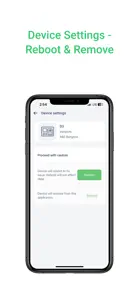ZKBio Zlink
Details about ZKBio Zlink
- Released
- Updated
- iOS Version
- Age Rating
- Size
- Devices
- Languages
Features
Developer of ZKBio Zlink
- Versions
- Price History
- Description
- FAQ
Version History of ZKBio Zlink
3.2.2
November 14, 2024
Bug Fixes: Fixed the empty list issue in the clocking records.
3.2.1
November 7, 2024
Enhancement: Updated the country list. User can now perform the remote card registration in CloudACC application. Bug Fixes Access devices will no longer displayed in the CloudATT application.
More3.2.0
August 26, 2024
New features User can Signup with Email or Phone Number. Create Organization with additional information including Industry Type, Organization Size and Country Email or Phone number is required to while creating a Person. Address is optional while updating Person details. New Organization Icons. Customer service number for Singapore-based Organizations. Device image based on Device model Credentials displayed that are supported by the selected Device. Enhancement: Information icon in the Resignation list to display information. Impact for Customer support ticket is set minimum/minor by default.
More3.2
July 13, 2024
Minor bug fixes
3.1
May 14, 2024
New Features: Account Profile and Organization Profile are clickable to view the Details in the Sidebar. Easily create and Schedule Timesheets New UI for Device page displaying Device status in Attendance module Option to Remotely Close, remotely Open and Normally Open door in Access Device page. Search option in the Device page. New UI for Attendance function for better user experience New UI for Adding and Viewing Persons in the Device.
More2.2
February 26, 2024
New UI for Sign In. New UI for Sign Up. Remember Me option has been added to allow users be logged in to the application for 60 days Remember my Choice has been added to remember the Organization selected. The side Menu bar has been updated with new UI The bottom Navigation bar has been updated with new icons New icons in the organization menu Device page in CloudATT to view a list of devices filtered by Site and Zone Option to Add and Delete Persons into the ATT device The device page has been updated in CloudACC to perform advanced device-related functions, Remotely Open, Remotely Close, and Keep the Door open. Enhancements:- The live feed option for devices in the Dashboard has been disabled Device Center and Credential pages have been hidden
More2.1
January 5, 2024
updated country code and country list
2.0
January 3, 2024
Updated country list.
1.9
October 17, 2023
1. Auto login feature has been removed. 2. Bug Fixes & Performance Improvements.
1.8
August 26, 2023
1. Bug Fixes & Performance Improvements.
Price History of ZKBio Zlink
Description of ZKBio Zlink
ZKBio Zlink: FAQ
Does ZKBio Zlink offer an iPad version?
ZKBio Zlink is not iPad-compatible.
Who developed the ZKBio Zlink app?
The creator of ZKBio Zlink is XiaMen Teco Electronic Technology Co., Ltd..
What is the lowest iOS version that ZKBio Zlink can run on?
ZKBio Zlink minimum iOS requirement is iOS 15.0.
How does the app rank among users?
ZKBio Zlink has an excellent rating of 5 out of 5.
What is the primary genre of the ZKBio Zlink app?
The Primary Genre Of The Zkbio Zlink App Is Utilities.
What is the current version of ZKBio Zlink?
3.2.2 is the latest released ZKBio Zlink version.
What date was the latest ZKBio Zlink update released?
The most recent update for ZKBio Zlink was released on December 1, 2024.
What is the exact date the ZKBio Zlink app came out?
The release date of the app was on March 4, 2023.
What is the content advisory rating for ZKBio Zlink?
Suitable for children aged 4 and up, contains no objectionable material.
What languages does ZKBio Zlink support?
You can use the ZKBio Zlink app in Burmese, English, Indonesian and 3 more.
Is ZKBio Zlink available in Apple Arcade's lineup?
No, ZKBio Zlink is not available on Apple Arcade.
Are there in-app purchases available in ZKBio Zlink?
No, ZKBio Zlink does not offer in-app purchases.
Does ZKBio Zlink support Apple Vision Pro compatibility?
No, ZKBio Zlink does not support compatibility with Apple Vision Pro.
Are ads featured prominently in ZKBio Zlink?
No, ads are not featured prominently in ZKBio Zlink.